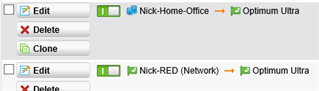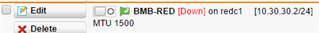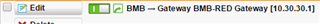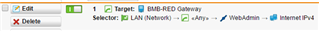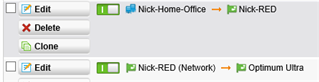I have a challenge. My job has two locations and manages UTM appliances for clients using the SUM. The client UTM appliances are configured only to allow WebAdmin requests coming from the public IP of the main office.
To accomplish this, I have created a RED tunnel between the main office and branch office. The tunnel works beautifully. I have also added the necessary firewall rules and masquerading rules to allow the branch office to access the internet using the public IP of the main office. Currently, the static routs are configured only to route traffic destined for the corporate network through the tunnel and internet traffic goes out through the branch office's WAN connection.
The idea is to have a split tunnel, but have any traffic destined for port 4444 on a public network route through the tunnel. I have configured a policy route on the branch UTM as follows.
Type: Gateway Route
Source Interface: Any
Source Network: Internal (LAN)
Service: WebAdmin
Destination Network: Internet IPv4
Gateway: IP of RED Interface on main office UTM
It looks like the policy route is working, but the traffic dies at the main office UTM. I ave checked the firewall rules and confirm they allow internet access from the branch office. COnfirmed that the proper masquerading rules are in place. I can't seem to get this to work properly.
This thread was automatically locked due to age.