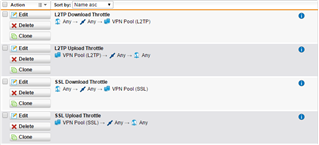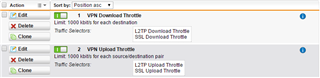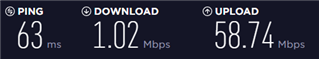Hello,
I have remote access SSL and L2TP VPNs set up and have been trying to throttle users to 1m down/up. I have been able to successfully get the throttle to work for downstream, but upstream is still unthrottled. My throttling rules are fairly simple.
Here are the traffic selectors:
Here are the Throttling Rules:
Here are the results of the speed test when on VPN:
Does anyone have any suggestions? I cannot find anything and have been beating my head on this all week.
This thread was automatically locked due to age.