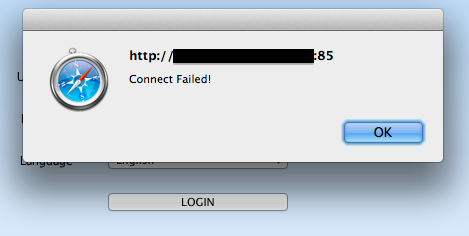Greetings, gang.
I need to get a Q-See camera setup working on a client's network. It seems simple enough to me, but I just cannot figure out why it isn't working.
Internal network: 192.168.1.0 / 255.255.255.0
Q-See Server: 192.168.1.245
DNAT with auto-firewall rules:
Any -> Q-See HTTP (TCP 85) -> External WAN
Any -> Q-See Server (TCP 6036) -> External WAN
Destination for both rules is above-listed Q-See Server internal address.
Manual firewall 'desperation' rule after many hours of struggle:
Q-See Server -> Any -> Any
The symptoms are that I can reach the Q-See device login page externally, but attempting to login immediately returns "Connection failed!", telling me that there is an issue with TCP 6036 port forwarding. Testing telnet to that port on the device internally, I see immediate activity:
Gaia:~ trane$ telnet 192.168.1.245 6036
Trying 192.168.1.245...
Connected to 192.168.1.245.
Escape character is '^]'.
head'1111^]
telnet> quit
Connection closed.
Connecting to this port externally, however, nets an entirely different and unexpected result:
Gaia:~ trane$ telnet xx.xxxx.co.jp 6036
Trying xxx.xxx.xxx.xxx...
Connected to xx.xxxx.co.jp.
Escape character is '^]'.
Connection closed by foreign host.
It's obvious that traffic to the ports is being forwarded to at least some degree. I port scanned the external interface and only TCP 85 is communicating. I am at a loss as to why connections from the WAN interface are summarily dropped on 6036, as the TCP service definition for 6036 has been checked and rechecked, and the port appears to be open to the external interface. Not dropped by the firewall, just summarily closing requested connections. Port scan results are different for each port:
Open TCP Port: 85 mit-ml-dev
Open TCP Port: 6036
I'm attempting to convince the client to simply access the device by way of VPN, but I would dearly like to know why this isn't working when I'm pretty sure that it should be.
Cheers,
trane
This thread was automatically locked due to age.