Hi, I know this has been posted many times but the answers I found are not working. I cannot going a subnet on a different interface on my UTM. I can ping OTHER subnets, so something tells me it's a setting with this one in particular that's stopping it. The interface is the DMZ, though I'm using it more as a local testing network to set up a new gateway.
The logs say my pings are falling back to fwrule 60002 but I'm not sure why, as I have PING enabled from my LAN to the DMZ. After trying, I downloaded the IPS and Firewall logs and don't see anything even trying to go to the IP I'm attempting to ping. Is there some other place I should be looking?
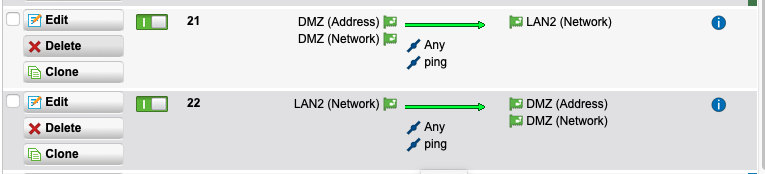
I can, however, ping it from the UTM itself.
Thanks,
Jeff
This thread was automatically locked due to age.
