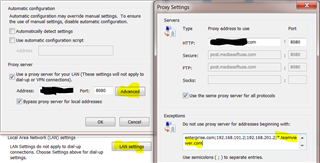Hi community,
last week our Teamviewer connections suddenly stopped working from one day to the other. After hours of searching the source of the issue, I finally reached the point where I can tell it is caused by the webfilter of our SG230 UTM 9.510-5. Following behaviour:
- proxy in standard mode
- webfilter log shows 504 errors with timeouts while trying to reach ping3.teamviewer.com
- tcpdump on client shows the the connection gets interrupted and tries to retransmit the initial packet several times
- firewall log shows blocked packages from client to teamviewer server (I assume the retransmit packages get blocked because they do not pass thru the webfilter but over 443)
If I switch to transparent mode and add the destination host to the skip list, the teamviewer connections start working again.
So my question is: how can I teach the SG in transparent mode to do the "same" it does with the hosts in the skip list in transparent mode?
This thread was automatically locked due to age.