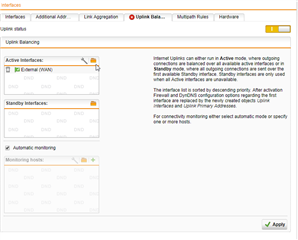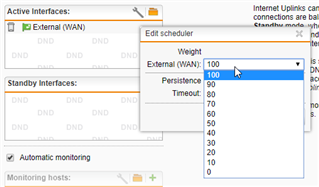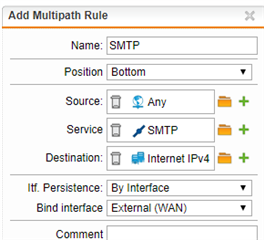Hello
I'm using Sophos UTM SG210 with Two ADSL Lines (Slow Uploads) , that make sending emails take very long time,
and i plan to add a 3rd 4G line (very fast Upload, but Limit Quota),
the two ADSL Line interface work in Load balancing,
are it possible to use this 4G line for (GSSMO and SMTP) upload only, i don't want any thing else to use from this line Quota,
and keep the other lines work, and backup this 4G line if fail.
if it possible please help with the right way to setup this,
Thanks in advance.
Ahmed Fawzi
This thread was automatically locked due to age.