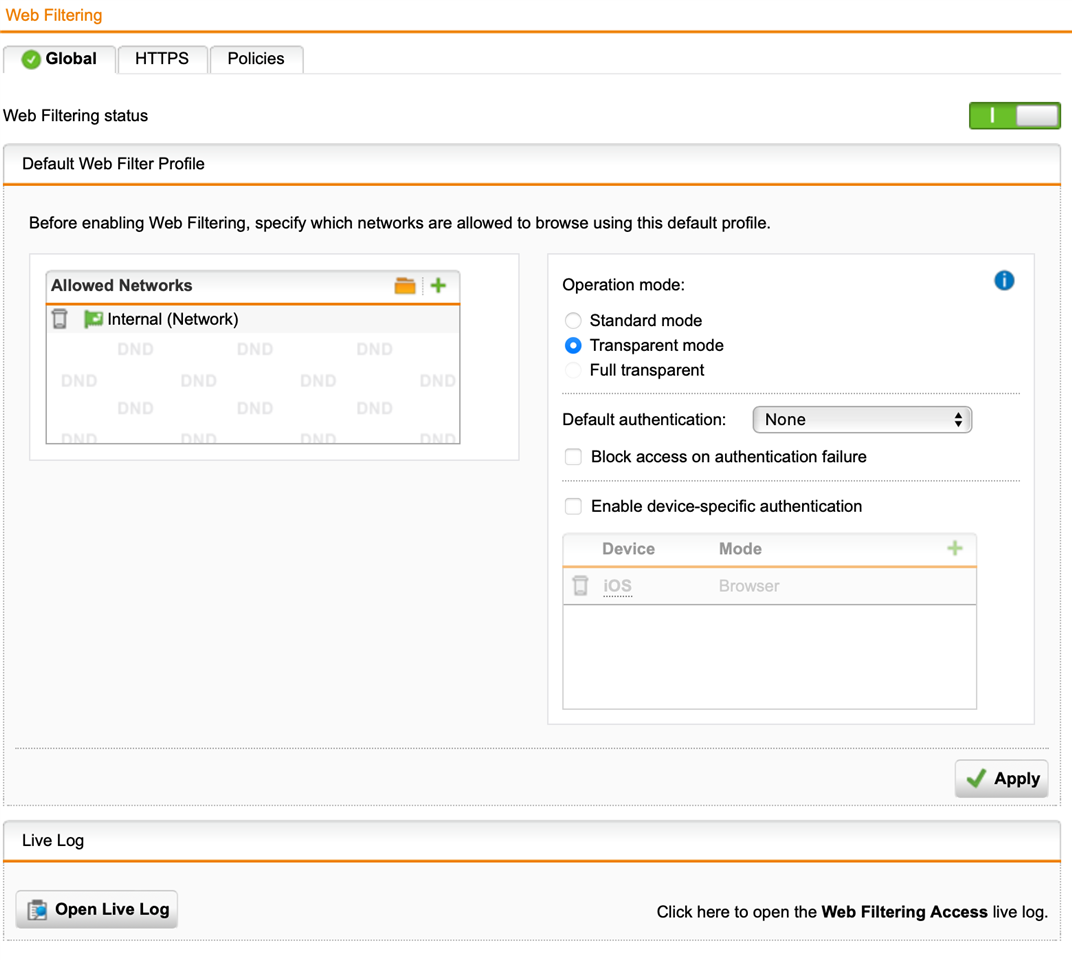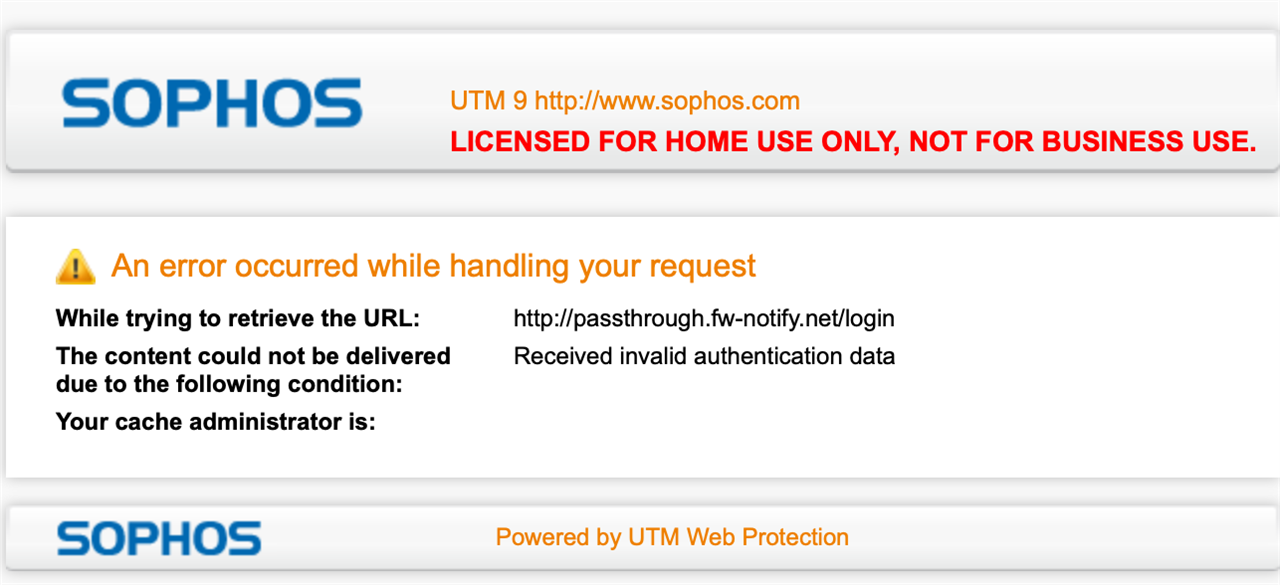- I've enabled the User Portal for these users. When I call up HTTPS://[IP of UTM], the user portal presents itself and I am able to log in under my account as well as the other profiles that I created. (This is good and works the way I think I should). (These profiles are for family members.)
- But when a user session times out or any other triggering event occurs which requires re-authentication, when I first try to access the internet, a page is displayed asking me to Authenticate before gaining access through the Web Filter. This page is served up by:
passthrough.fw-notify.net.static/transparent.html.
When I use the same credentials that I used for the User Portal, I am told that the username or password is invalid. (I've tried with three of the profiles with the same results.) I can still get to the internet but have to login as guest which is not the preferred way I want to go.
For reference these requests are coming from behind the firewall so it's on the LAN interface. I do not access this box remotely. I looked and looked again at each profile to see if there is an extra box I need to check, (or uncheck), but could find nothing that leads me to believe that the solution lies in a property of the profiles created. I looked in the manual about the passthrough url andit states mostly to make sure that popup blockers are disabled (which they are). And it doesn't seem that that would be an issued as I and served the html page like from a normal browser request.
As I stated in my earlier posts, I've just begun to try and implement these features in version 9.711-5 UTM for home use, so I have no idea how many versions of the UTM this has been a problem. I've also tried to authenticate on different machines using different clients and get the same results. Below is two screen prints illustrating the issue.
Thanks in advance for you help.
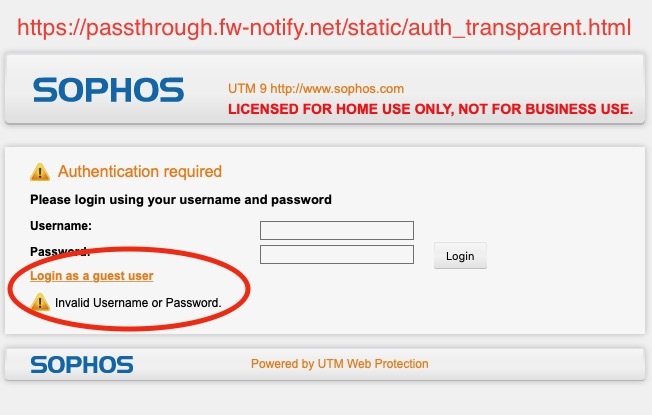
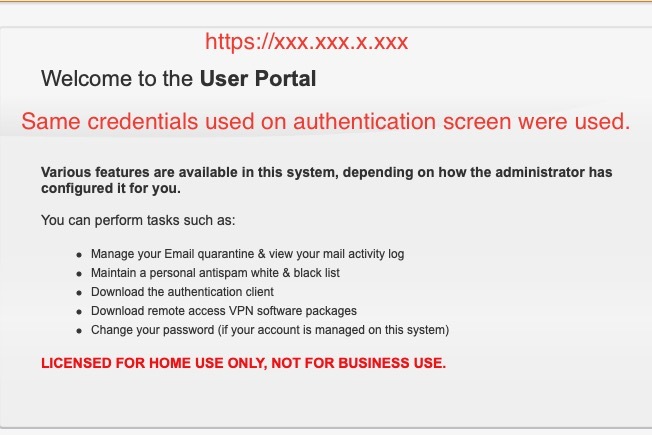
This thread was automatically locked due to age.