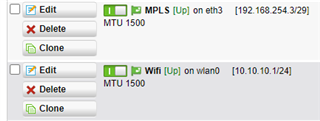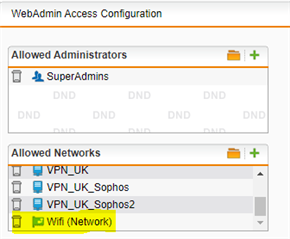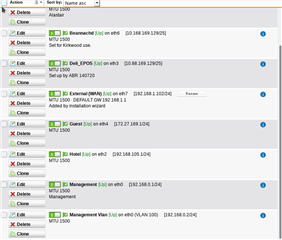Real beginner here so need help. UTM was set up originally by somebody else who gave no instructions at all. I am feeling my way, hence this post.
I wish to change the subnet on the management interface eth0 from 192.168.0.1/24, what I assume is the default. I have not yet connected anything to that interface and started to edit it but found that this would disconnect me from the dhcp server and I assume dns. I have other ports being used on other subnets and thought that because I had nothing plugged into port 0 I could change it without compunction but it appears that this network is being used and indeed is the system management subnet.
It is clear I need some guidance here with the basics of how I can change this subnet without disconnecting everything and not being able to get back into the system.
I see that when I log in to the device I am using https://192.168.0.1:4444/ which I was told to use and makes sense now, so how may I change the management interface without making a real mess?
I have no information on the router configuration which lies above the UTM but can seek this information if needed.
Grateful for some help here please.
Budge
This thread was automatically locked due to age.