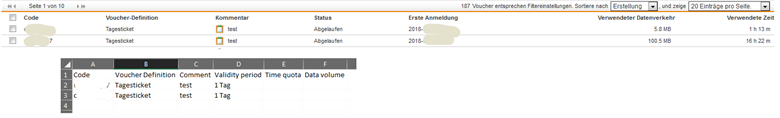Hello everyone,
I have a question regarding the Sophos UTM's Hotspot feature.
We want to make an export of all issued Vouchers to a csv file. In the UserPortal there is a button called "export csv". In this export there are only informations to the Voucher itself, like Voucher Code or included data volume.
Now we'd like to have an export with that informations plus those wich are shown on the overview on the webinterface. Specially "First Login", "Used traffic" and "Used time".
Does anyone know if it is possible to create such an export?
-Mario
This thread was automatically locked due to age.