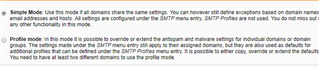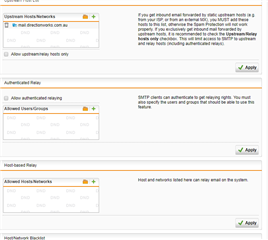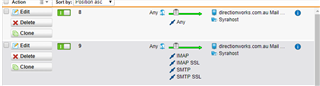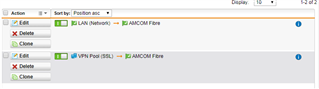I am trying to allow the CEO to access his personal email from outside the network. It is being blocked at the sophos UTP.
He has an imap service with a hosted provider.
and 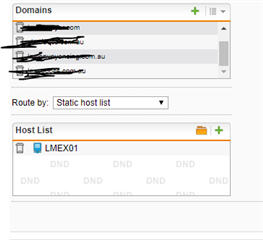 being forwarded to our exchange server which works great. We have mail spam and quarantine which works perfectly.
being forwarded to our exchange server which works great. We have mail spam and quarantine which works perfectly.
I have added the domain to the upstream host
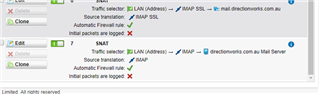 I have added an Snat entry that enables the ceo's pc (in reality all the pcs ) to send and recieve to this domain.
I have added an Snat entry that enables the ceo's pc (in reality all the pcs ) to send and recieve to this domain.
 I am not sure what i have setup wrong. I just need 3 pc's to be able to access this domain on port 143 and 587. What do i have configured wrong ?
I am not sure what i have setup wrong. I just need 3 pc's to be able to access this domain on port 143 and 587. What do i have configured wrong ?
Pulling my hair out here
This thread was automatically locked due to age.