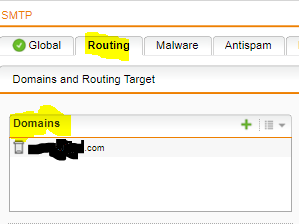hi altogether,
I have a problem which I am trying to solve all day long now. I have setup SMTP Protection and outbound it works perfectly - inbound no chance to make it running - I always receive this error message:
2021:06:16-16:45:18 core exim-in[5643]: 2021-06-16 16:45:18 SMTP connection from [178.x.x.x]:55240 (TCP/IP connection count = 1)
Thank you very much in advance,
Bernhard
This thread was automatically locked due to age.