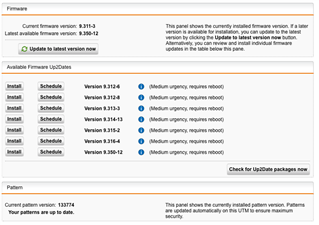Hello,
While looking for the patch for the recent wpa2 Krack Attack I noticed that was was well behind on my firmware updates. (9.311). Manually checking for packages did not download anything. I called in a support ticket and the tech remoted in and could not download either, so we downloaded through the ftp site and I am now looking at a list of 45 updates to apply.
I cannot access, ping, or traceroute to where we're supposed to get our downloads (us1.utm2d.sophos.com) from any computer, on any network, in any location. Different ISPs, DNS servers, etc yield the same result. Is the link dead, but no one at Sophos believes us when we tell them (tech said it worked for him).
Anyone else have this problem? Or am I just that lucky?
Thanks,
Jeff
This thread was automatically locked due to age.