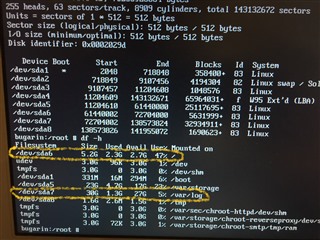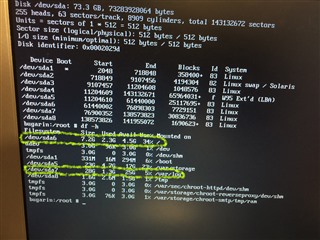Hello all
Is there any way, or option, to specify partition or filesystem size during install?
I noticed that / is allocated with some 5G and is quickly filling up.
My current configuration use two 72G drives mirrored but most space are allocated
to /var/log(30G) but only about 1G is used.
I'm planning to re-install UTM with two 250G drives mirrored but it will be a moot
point if UTM allocates only 5G to /. It would have been better if they did not use / as
temporary directory for up2date(/var/up2date/sys) files.
Any thoughts or comments is appreciated.
Thanks!
jav
This thread was automatically locked due to age.