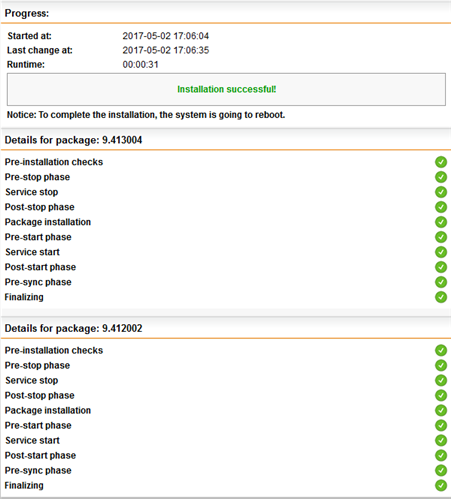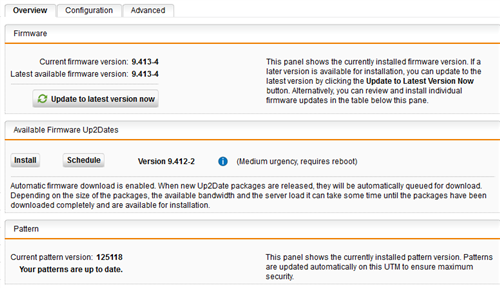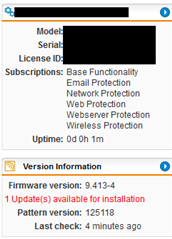Hello,
I had 9.412-2 and 9.413-4 firmware versions ready for install. I "Updated to the latest version". The installation process was performed successfully. Now I see that 9.413-4 is the current firmware BUT 9.412-2 is ready to install (????)
Some screenshot here:
My first thought was that I had to manually force an up2date check, but it didn't solve the issue. Is it a known problem?
Thanks
eclipse79
This thread was automatically locked due to age.