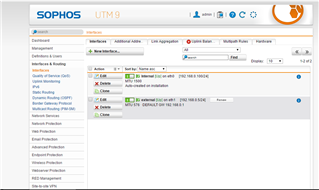Hi Guys
I am new to UTM's and trying to learn. I have installed UTM 9 on vmware workstation. Please guide me for network adapter settings. I've tried all the settings bt none of one worked for me. if i setup two network interfaces for my vm machine both at bridged mode then only I get access to Utm web admin page otherwise I get the same ERR_CONNECTION_REFUSED error in chrome while accessing the UTM web admin page. If somehow I am able to access web admin page then it works only for internal network as the both adapters are in bridged mode so both are in the same subnet so it become useless to use utm as I want to try web filtering features so that I can block some content at my home.
Cheers
Karan
This thread was automatically locked due to age.