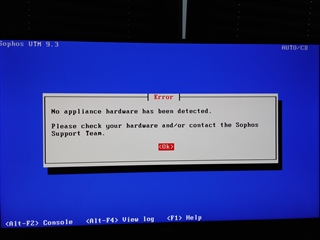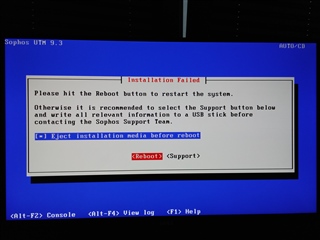Hello community,
does everyone know a source, where i can become an installaion image of version 9.320?
With three different hardwares i had the same problem, that a newer image like 9.350 could'nt be installed. After the installationcheck, if there is a real utm-appliance, the installation is aborted.
The newest working installationimage i tested was 9.317. Until this version (also with older version like 9.2x) the message appears, that there is no real utm-appliance. But the installation then can be continued instead of aborting.
In my eyes it could be, that an installation of own hardware is possibe with all version before 9.35x. To find this out, i'm looking for the last installation-iso before, the version 9.320.
Thanks in advance
Best regards
Mario
This thread was automatically locked due to age.