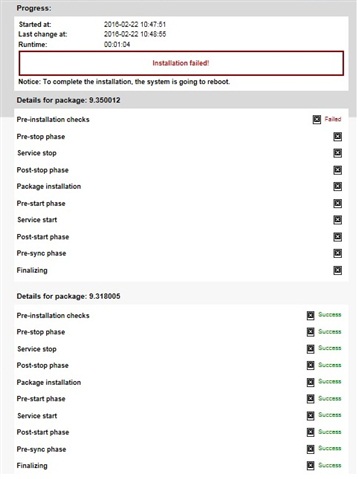Hi,
We have UTM220 version 9.318-5 (Installed with error) we wanted update to newest version or reinstall same version which was installed with error. but got an error ,,failed update,, (in browser).
So we decided up2date with SSH. But stopped in one point and didn't know what to do... Here is commands which i'm used:
-----------------------------------------------------------------------------------------------------------------------------------------------------
(Logged in in with loginuser and root )
loginuser@UTMNAME:/home/login > su -
Password:
loginuser@UTMNAME: # rm -rf /var/up2date/sys-install/*
loginuser@UTMNAME: # rm /var/up2date/sys/*
loginuser@UTMNAME: # rm /var/up2date/.queue/*
UTMNAME:/root # cd /var/up2date/sys
UTMNAME:/var/up2date/sys # cd /var/up2date/sys
UTMNAME:/var/up2date/sys # wget ftp.astaro.com/.../u2d-sys-9.317005-318005.tgz.gpg
--2016-02-18 11:36:31-- ftp.astaro.com/.../u2d-sys-9.317005-318005.tgz.gpg
=> `u2d-sys-9.317005-318005.tgz.gpg'
Resolving ftp.astaro.com... 52.19.29.214
Connecting to ftp.astaro.com|52.19.29.214|:21... connected.
Logging in as anonymous ... Logged in!
==> SYST ... done. ==> PWD ... done.
==> TYPE I ... done. ==> CWD /pub/UTM/v9/up2date ... done.
==> SIZE u2d-sys-9.317005-318005.tgz.gpg ... 15135673
==> PASV ... done. ==> RETR u2d-sys-9.317005-318005.tgz.gpg ... done.
Length: 15135673 (14M)
100%[======================================>] 15,135,673 836K/s in 28s
2016-02-18 11:37:00 (533 KB/s) - `u2d-sys-9.317005-318005.tgz.gpg' saved [15135673]
UTMNAME:/var/up2date/sys # audld.plx
Going into background now... (use '--verbose' for an interactive session)
-----------------------------------------------------------------------------------------------------------------------------------------------------
Nothing happens, please help us what we are doing wrong?
Thank you for any information.
This thread was automatically locked due to age.