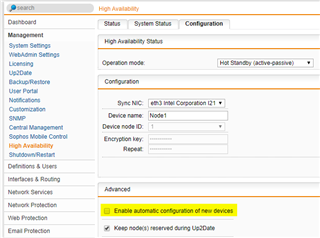Hello,
My custommer have a HA Cluster Active/Passive of SG330. One of the unit has failed last week. We did a support case and we received today the new RMA unit.
What is the right procedure to use the new unit on the cluster ?
I'm usually a XG user and not SG, so any help would be apreciated :)
Thank you.
Regards
This thread was automatically locked due to age.