Hallo liebe Community,
folgendes Problem habe ich:
Einige Benutzer erhalten im Büro beim Öffnen von Office Apps (z.B. Outlook) eine Zertifikatswarnung.
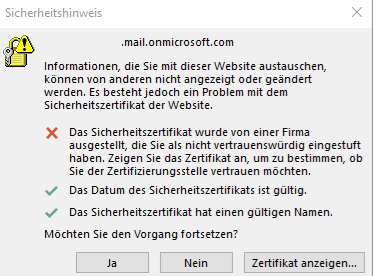
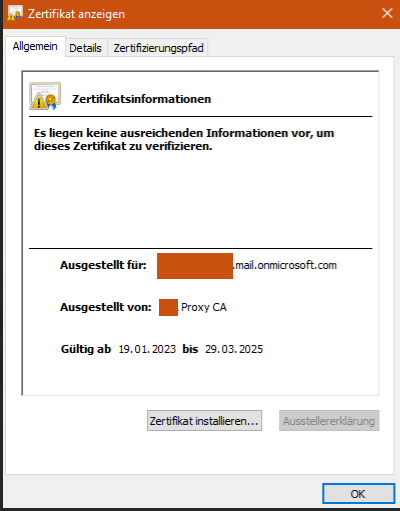
Das Root-Cert der Sophos ist nicht auf den Endgeräten verteilt was die Warnung erstmal erklären würde.
Der Webfilter läuft im Transparent Modus allerdings auf "URL filtering only". Demnach sollte er den HTTPS Traffic nicht aufbrechen oder?
SSL Inspection sollte damit doch dann ausgeschaltet sein?
Vielen Dank im Voraus für Unterstützung.
Liebe Grüße
This thread was automatically locked due to age.


