Hallo zusammen
Ich habe seit ca. 6 Jahren meine Sophos UTM SG115 in Betrieb. Aktuell mit der Version 9.710-1.
Seit einem Systemabsturz und Neuinstallation kann ich den Reiter "Hotspots" im User Portal nicht mehr öffnen. Er ist ersichtlich, aber wenn ich drauf klicke dreht rechts oben das "Warterad" und es passiert nichts. Weder mit Edge, Chrome noch FIrefox.
An der Programmierung der WLAN's und dem Hotspot habe ich nichts geändert.
Kann mir da jemand helfen?
Einstellungen in der FW:
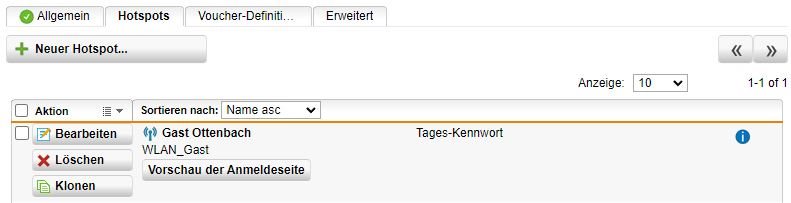
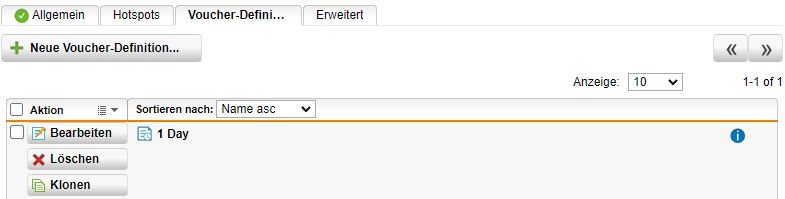
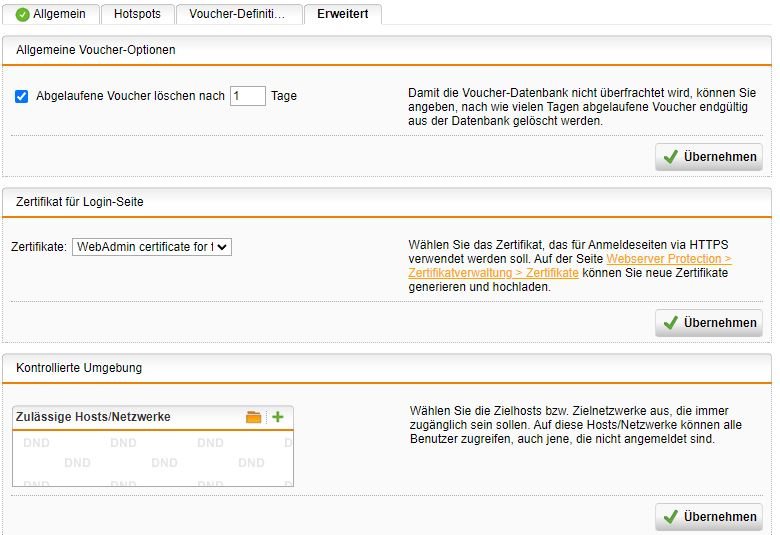
This thread was automatically locked due to age.



