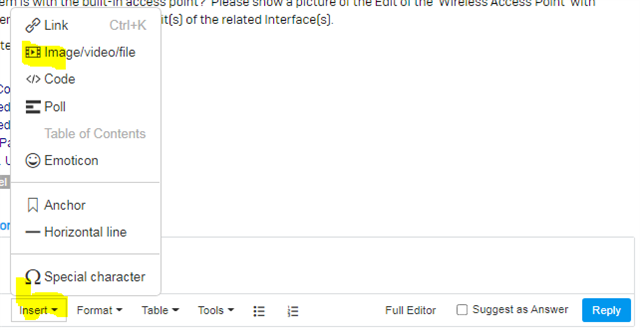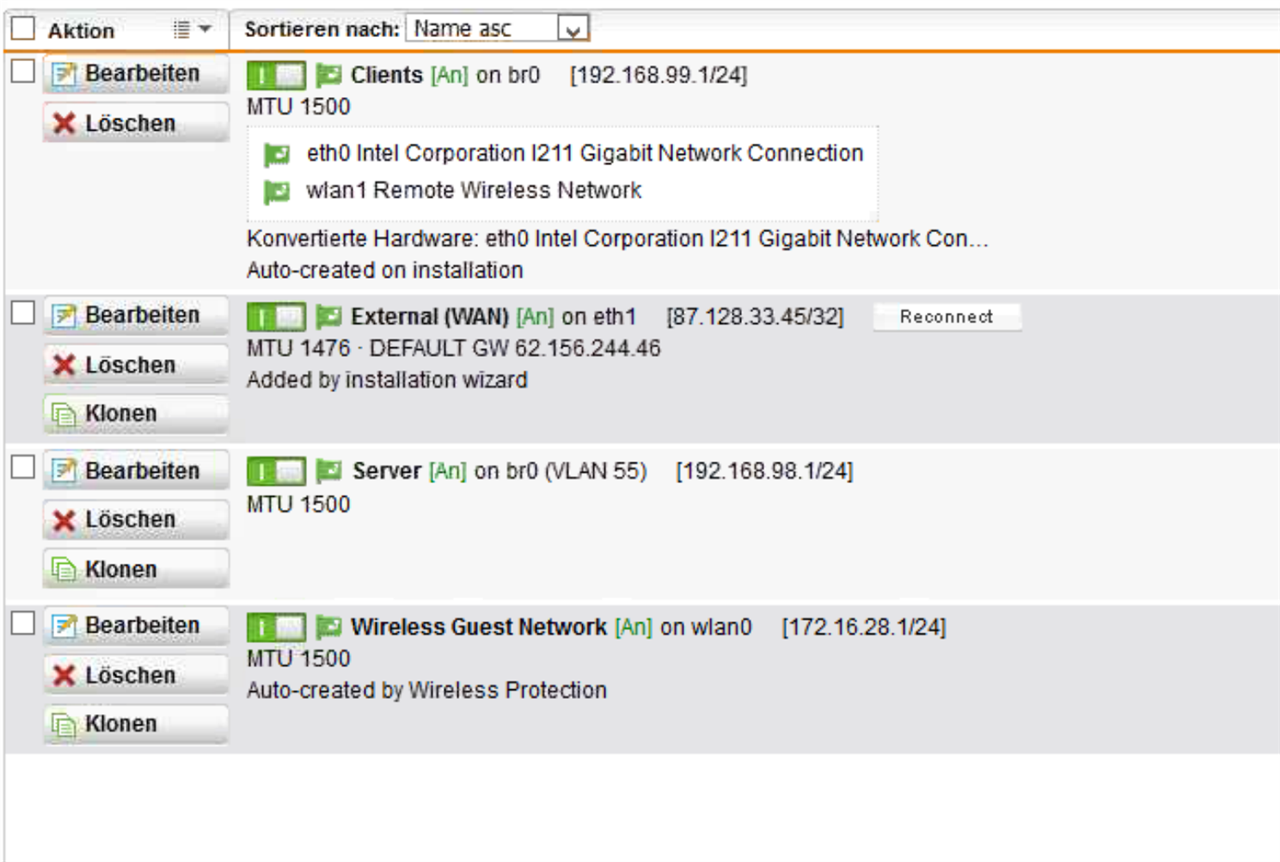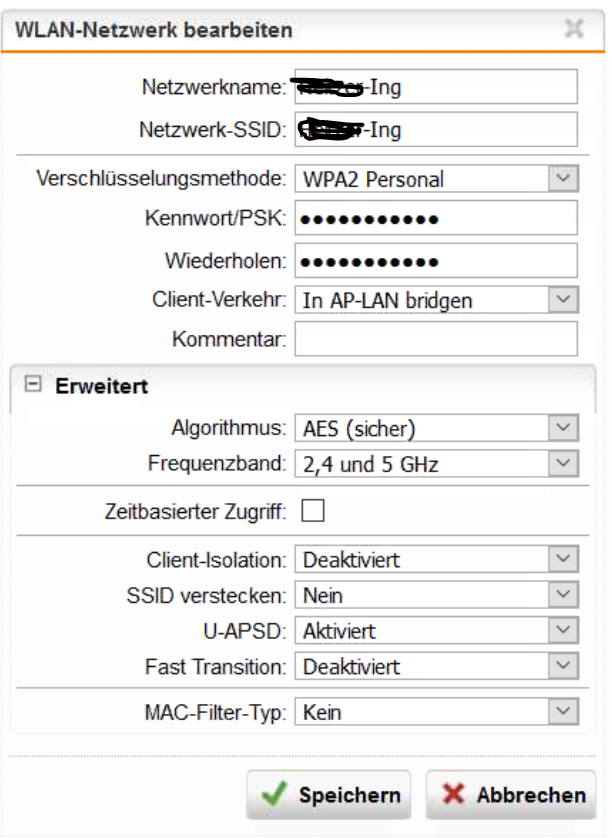Hallo,
ich habe bei einer SG115W bei allen WLAN's welche in das AP Lan gemappt sind folgenden Fehler.
Firmware: 9.705-3
Ich weiß nicht wie lange der FEhler schon besteht, aber gestern vor Ort hat es mit mehreren Endgeräten nicht funktioniert.
Im Log ist folgender Fehler:
2021:04:21-12:55:41 sophos hostapd: id="4105" severity="info" sys="System" sub="WiFi" name="STA WPA failure" ssid="TEST" ssid_id="WLAN2" bssid="00:1a:8c:0a:55:02" sta="94:e9:79:bd:8b:cb" reason_code="2"
2021:04:21-12:55:41 sophos hostapd: wifi2: STA 94:e9:79:bd:8b:cb WPA: event 3 notification
2021:04:21-12:55:41 sophos hostapd: wifi2: STA 94:e9:79:bd:8b:cb IEEE 802.1X: unauthorizing port
2021:04:21-12:55:41 sophos hostapd: wifi2: STA 94:e9:79:bd:8b:cb MLME: MLME-DEAUTHENTICATE.indication(94:e9:79:bd:8b:cb, 2)
2021:04:21-12:55:41 sophos hostapd: wifi2: STA 94:e9:79:bd:8b:cb MLME: MLME-DELETEKEYS.request(94:e9:79:bd:8b:cb)
2021:04:21-12:55:41 sophos hostapd: wifi2: STA 94:e9:79:bd:8b:cb IEEE 802.11: authentication OK (open system)
2021:04:21-12:55:41 sophos hostapd: wifi2: STA 94:e9:79:bd:8b:cb WPA: event 0 notification
2021:04:21-12:55:41 sophos hostapd: wifi2: STA 94:e9:79:bd:8b:cb MLME: MLME-AUTHENTICATE.indication(94:e9:79:bd:8b:cb, OPEN_SYSTEM)
2021:04:21-12:55:41 sophos hostapd: wifi2: STA 94:e9:79:bd:8b:cb MLME: MLME-DELETEKEYS.request(94:e9:79:bd:8b:cb)
2021:04:21-12:55:41 sophos hostapd: wifi0: AP-STA-AUTH 94:e9:79:bd:8b:cb0
2021:04:21-12:55:41 sophos hostapd: wifi2: STA 94:e9:79:bd:8b:cb IEEE 802.11: authenticated
2021:04:21-12:55:41 sophos hostapd: wifi2: STA 94:e9:79:bd:8b:cb IEEE 802.11: authenticated
2021:04:21-12:55:41 sophos hostapd: wifi2: STA 94:e9:79:bd:8b:cb IEEE 802.11: association OK (aid 1)
2021:04:21-12:55:41 sophos hostapd: wifi0: AP-STA-ASSOC 94:e9:79:bd:8b:cb0
2021:04:21-12:55:41 sophos hostapd: wifi2: STA 94:e9:79:bd:8b:cb IEEE 802.11: associated (aid 1)
2021:04:21-12:55:41 sophos hostapd: wifi2: STA 94:e9:79:bd:8b:cb IEEE 802.11: associated (aid 1)
2021:04:21-12:55:41 sophos hostapd: wifi2: STA 94:e9:79:bd:8b:cb MLME: MLME-REASSOCIATE.indication(94:e9:79:bd:8b:cb)
2021:04:21-12:55:41 sophos hostapd: wifi2: STA 94:e9:79:bd:8b:cb MLME: MLME-DELETEKEYS.request(94:e9:79:bd:8b:cb)
2021:04:21-12:55:41 sophos hostapd: wifi2: STA 94:e9:79:bd:8b:cb WPA: event 1 notification
2021:04:21-12:55:41 sophos hostapd: wifi2: STA 94:e9:79:bd:8b:cb WPA: sending 1/4 msg of 4-Way Handshake
2021:04:21-12:55:42 sophos hostapd: wifi2: STA 94:e9:79:bd:8b:cb WPA: EAPOL-Key timeout
2021:04:21-12:55:42 sophos hostapd: wifi2: STA 94:e9:79:bd:8b:cb WPA: sending 1/4 msg of 4-Way Handshake
2021:04:21-12:55:43 sophos hostapd: handle_probe_req: send failed
2021:04:21-12:55:43 sophos hostapd: wifi2: STA 94:e9:79:bd:8b:cb WPA: EAPOL-Key timeout
2021:04:21-12:55:43 sophos hostapd: wifi2: STA 94:e9:79:bd:8b:cb WPA: sending 1/4 msg of 4-Way Handshake
2021:04:21-12:55:44 sophos hostapd: wifi2: STA 94:e9:79:bd:8b:cb WPA: EAPOL-Key timeout
2021:04:21-12:55:44 sophos hostapd: wifi2: STA 94:e9:79:bd:8b:cb WPA: sending 1/4 msg of 4-Way Handshake
2021:04:21-12:55:45 sophos hostapd: wifi2: STA 94:e9:79:bd:8b:cb WPA: EAPOL-Key timeout
2021:04:21-12:55:45 sophos hostapd: wifi2: STA 94:e9:79:bd:8b:cb WPA: PTKSTART: Retry limit 4 reached
2021:04:21-12:55:45 sophos hostapd: wifi0: AP-STA-WPA-DISCONNECT 94:e9:79:bd:8b:cb2
Würde mich über euere Hilfe freuen!
VG
This thread was automatically locked due to age.