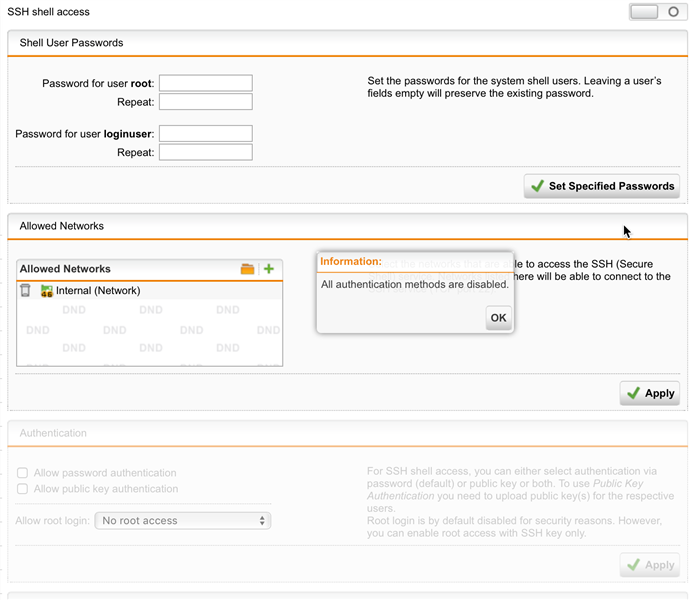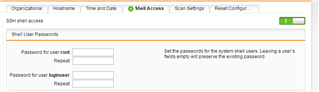Hello,
Somehow I un-checked both authentication methods - "allow password authentication" and "allow public key authentication", and saved, then disabled shell/SSH
Now, I cannot re-enable SSH access (it will say "all authentication methods are disabled"), but I cannot enable authentication methods either as they are greyed out.
This message appears if I try to turn on SSH access - but authentication methods are greyed out and cannot be changed.
How can I re-enable shell? Is there a way to re-enable auth methods via console? I have physical console and can log in that way.
thanks!
This thread was automatically locked due to age.