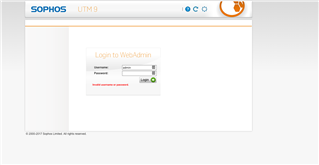I successfully reset the passwords with “passwd” command, but then, after reboot, when I try to login (directly on console / or through SSH), the passwords are not working.
community.sophos.com/.../115346
This thread was automatically locked due to age.