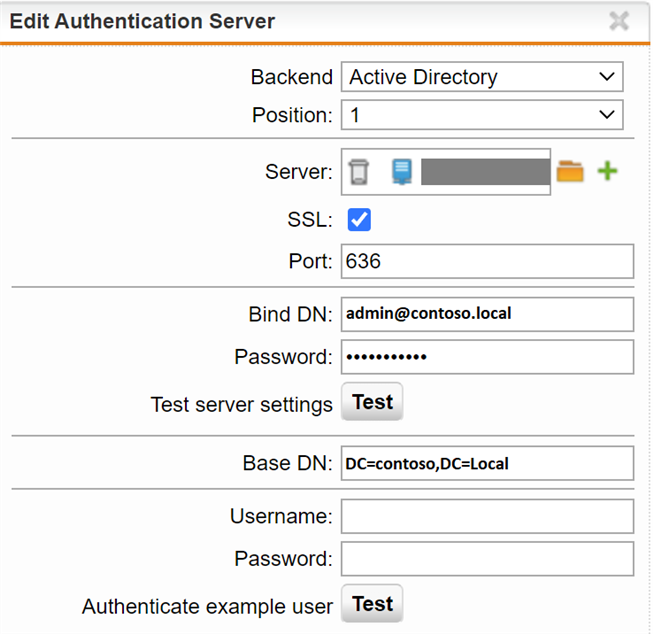Hi Community,
i have a problem with one of our customers setups, they're running a windows server 2012 Domain controller and i'm trying to connect the sophos utm 9.716 to it, however it always says failed to bind with this dn and password, server exists and accepts connections.
Then i take a look at the event viewer on the domain controller and it says account logged off, logon type 3, i already tried every thinkable combination and the account is also being recognised by the active directory. So now i'm thinking where could be the problem, is it a server problem or a sophos problem since every other client and account seems to be working in the environment.
I'm also thinking perhaps a reboot of ether the sophos of the server might fix it ?
Greetings,
George
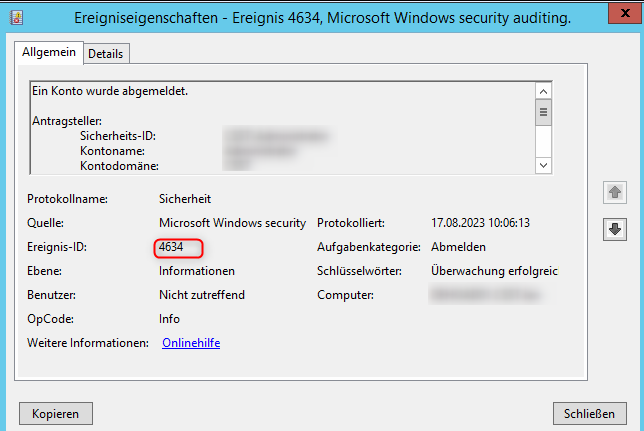
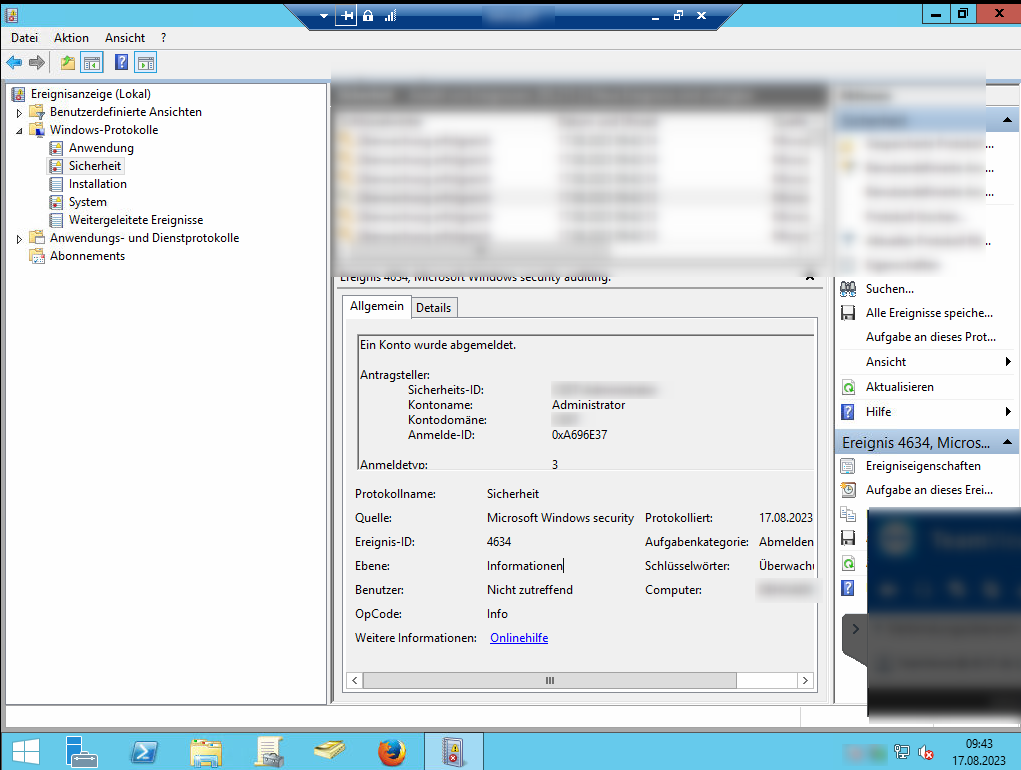
This thread was automatically locked due to age.