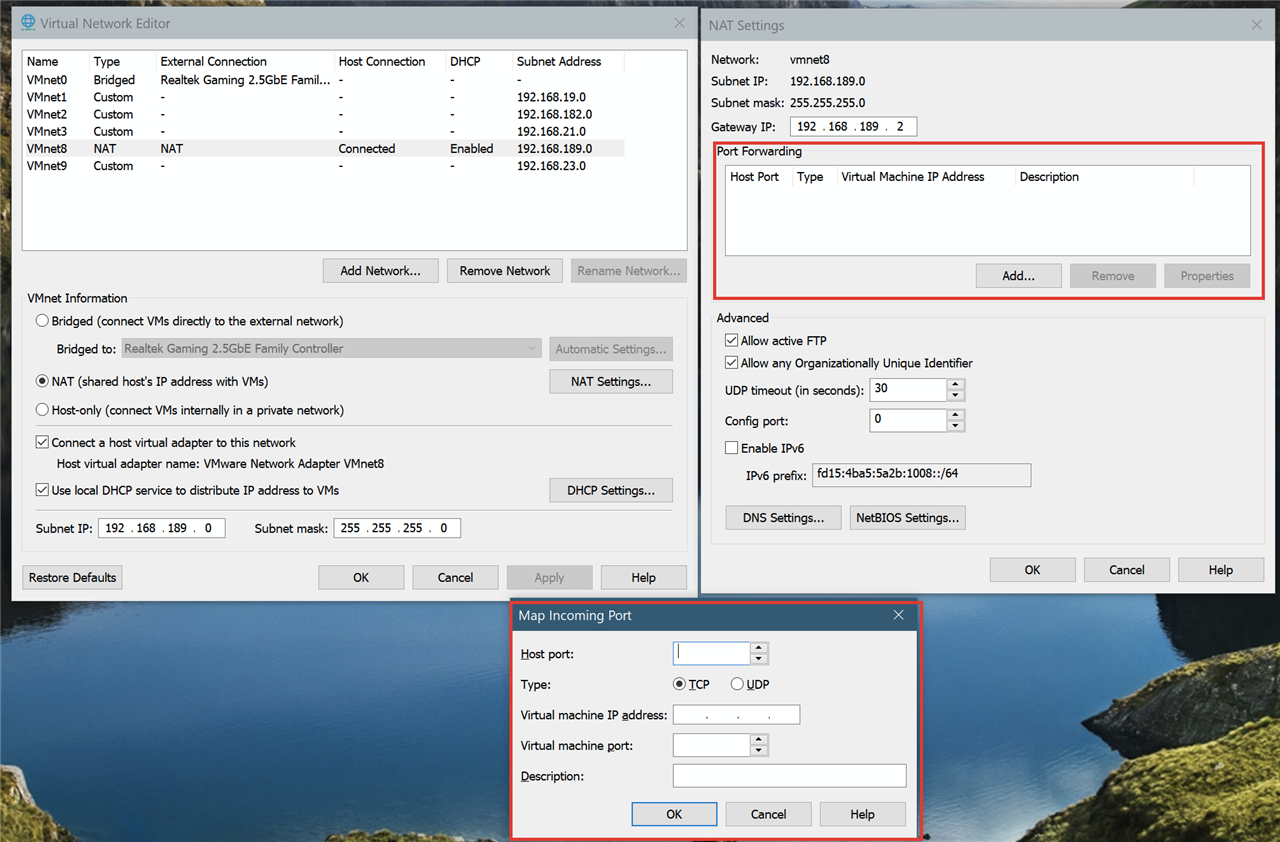I have a HyperV web browser. I can access that Web browser from my machine without any issue.
But I cannot access this web browser from other machines in Company.
Where can I add in UTM that web browser to access for other machines?
Regards
This thread was automatically locked due to age.