on our SG430 with 2-Port LAG for one WAN line, we do not receive IP address anymore so that WAN line is unusable.
Cluster is HA, Firmware version: 9.711-5
When I disable and re-enable the lag interface, it tries do get IP by DHCP but fails to receive an offer.
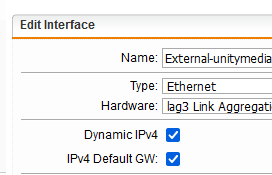
I confirmed the ISP router is providing IP addresses.
The LAG terminates at a WAN switch where the router is connected.
In the logs of SG I see:
<M> fw:/home/login # ifconfig -v eth2
eth2 Link encap:Ethernet HWaddr 00:1A:8C:F0:22:C2
UP BROADCAST RUNNING SLAVE MULTICAST MTU:1500 Metric:1
RX packets:31068470 errors:0 dropped:2 overruns:0 frame:0
TX packets:34109934 errors:0 dropped:0 overruns:0 carrier:0
collisions:0 txqueuelen:1000
RX bytes:2870126907 (2737.1 Mb) TX bytes:6440355307 (6142.0 Mb)
<M> fw:/home/login # ifconfig -v eth6
eth6 Link encap:Ethernet HWaddr 00:1A:8C:F0:22:C2
UP BROADCAST RUNNING SLAVE MULTICAST MTU:1500 Metric:1
RX packets:34802665 errors:0 dropped:1 overruns:0 frame:0
TX packets:763212 errors:0 dropped:0 overruns:0 carrier:0
collisions:0 txqueuelen:1000
RX bytes:3043897001 (2902.8 Mb) TX bytes:120283402 (114.7 Mb)
<M> fw:/home/login # ifconfig -v lag3
lag3 Link encap:Ethernet HWaddr 00:1A:8C:F0:22:C3
UP BROADCAST RUNNING MASTER MULTICAST MTU:1500 Metric:1
RX packets:4000300544 errors:104 dropped:331275 overruns:0 frame:57
TX packets:1905373056 errors:0 dropped:0 overruns:0 carrier:0
collisions:0 txqueuelen:0
RX bytes:5325821115540 (5079098.8 Mb) TX bytes:286893189767 (273602.6 Mb)
<M> fw:/home/login # /var/mdw/scripts/dhcpc restart
[dhcpc] :: restart - from pid=30031, parent_pid=8658(bash)
:: Stop - interface info missing!!
[dhcpc] :: flock released (parent=8658(bash))
[dhcpc] :: flock aquired (parent=8658(bash))
[dhcpc] :: Start - interface info missing!
[dhcpc] :: flock released (parent=8658(bash))
[ failed ]
dhclient runs:
14811 00:00:00 dhclient
2022:10:18-00:01:52 fw-320-2 [user:notice] ' 2022:10:18-00:01:57 fw-320-2 [daemon:info] dhcp_updown[32355]: lag3 - reason:FAIL 2022:10:18-00:02:27 fw-320-2 [user:notice] cluster_sync[31896]:
2022:10:18-13:20:49 fw-320-2 dhclient: DHCPDISCOVER on lag3 to 255.255.255.255 port 67 interval 5 2022:10:18-13:20:54 fw-320-2 dhclient: DHCPDISCOVER on lag3 to 255.255.255.255 port 67 interval 9 2022:10:18-13:21:03 fw-320-2 dhclient: DHCPDISCOVER on lag3 to 255.255.255.255 port 67 interval 7 2022:10:18-13:21:10 fw-320-2 dhclient: No DHCPOFFERS received. 2022:10:18-13:21:10 fw-320-2 dhclient: No working leases in persistent database - sleeping.
This thread was automatically locked due to age.
