Hello,
I can connect and login to my Sophos UTM (9.711-5) with putty (ssh).
But the "Main menu" does not display.
I'd like to access the Device Console.
Can someone help me ?
Thanks
Matthew
This thread was automatically locked due to age.
Hello,
I can connect and login to my Sophos UTM (9.711-5) with putty (ssh).
But the "Main menu" does not display.
I'd like to access the Device Console.
Can someone help me ?
Thanks
Matthew
Hello Matthew,
there are two user-accounts, that allow access via SSH: loginuser and root.
The normal way is to login with "loginuser", who has minimal privileges and then to switch to "root" with su -
Mit freundlichem Gruß, best regards from Germany,
Philipp Rusch
New Vision GmbH, Germany
Sophos Silver-Partner
If a post solves your question please use the 'Verify Answer' button.
Hello jprusch,
Thank you for your answer.
I have already tried "su -" (or "sudo su - root") but there is no "Main Menu" in order to get "Device Console".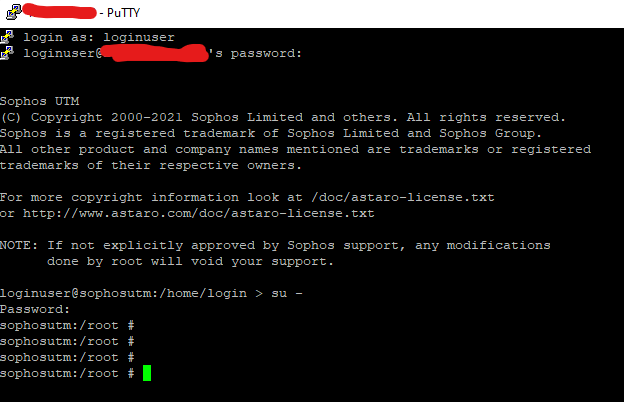
I can't use 'system' command in the prompt without acessing "Device Console" before.
Best regards from France
Matthew
Salut,
I think you are confusing things between Sophos UTM (SG) and Sophos firewall (aka XG / XGS).
What you showed us is the console of an UTM system.
There you have shell commands like these: https://martinsblog.dk/sophos-utm-usefull-shell-commands/
or these: https://www.heelpbook.net/2015/sophos-utm-command-line-useful-shell-commands/
Mit freundlichem Gruß, best regards from Germany,
Philipp Rusch
New Vision GmbH, Germany
Sophos Silver-Partner
If a post solves your question please use the 'Verify Answer' button.
Salut Matthew and welcome to the UTM Community!
You are on the console in the picture you show. Not sure what you mean by "Main Menu" above.
What do you want to do at the command line?
Cheers - Bob
Thank you jprusch and BAlfson
I have found this documentation : https://support.intermedia.com/app/articles/detail/a_id/14741/~/sophos-utm---9-and-sophos-xg-configuration . So with a title like "Sophos UTM - 9 and Sophos XG Configuration" it is not easy to understand that does not concern me ;-)
I know SIP is already disabled with web interface ... But I am curious and wanted to see more things ...
My son use some video games that are using a voip software integration of vivox. Something annoying that causes problems for a lot of people...
With a vpn, voip is ok, so i think i need to investigate... It's not easy to identify server(s) ip address(es) concerned. May be I will do some wireshark capture ...
Just looking for a solution (easy one ?) which would save him from going through a vpn
Thank you jprusch and BAlfson
I have found this documentation : https://support.intermedia.com/app/articles/detail/a_id/14741/~/sophos-utm---9-and-sophos-xg-configuration . So with a title like "Sophos UTM - 9 and Sophos XG Configuration" it is not easy to understand that does not concern me ;-)
I know SIP is already disabled with web interface ... But I am curious and wanted to see more things ...
My son use some video games that are using a voip software integration of vivox. Something annoying that causes problems for a lot of people...
With a vpn, voip is ok, so i think i need to investigate... It's not easy to identify server(s) ip address(es) concerned. May be I will do some wireshark capture ...
Just looking for a solution (easy one ?) which would save him from going through a vpn
All solutions of this article have been tested (I know Windows well as it was my work before working with cloud ...). The last solution proposed was interesting me : support.unity.com/.../7942576778388-Vivox-Player-Troubleshooting-Guide
Matthew, you are asking us to help you with your solution. We work better here when we understand the problem you're trying to solve.
Is it that sounds are garbled when he plays the game? Maybe #1 in Rulz is what you need.
Cheers - Bob