Hello everyone,
I’m having problems with OTP in Sophos UTM. I enabled OTP passwords to improve security on SSL VPN and User Portal with 2F authentication:
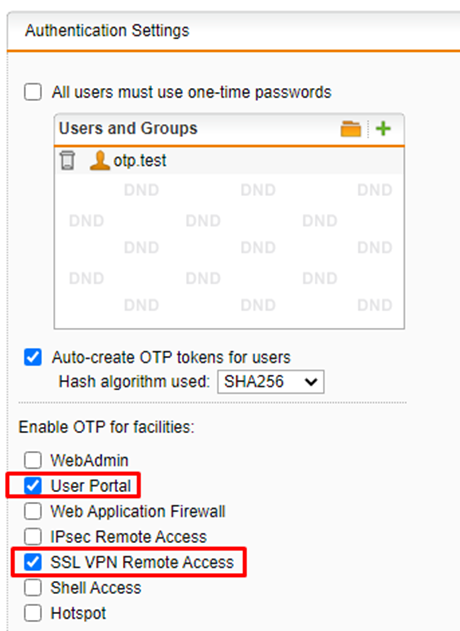
When I access the User Portal with the user that the OTP is enabled, the screen with the QR code to add in the Authentication application is shown:
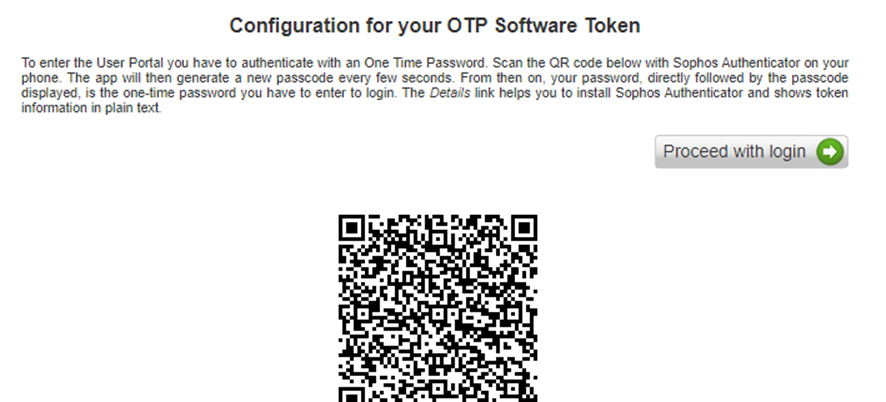
After readed the QR Code and added the account on authentication app, I clicked Proceed with login to download e install SSL VPN. However, the same screen is displayed asking to read the QR Code.
The user appears on OTP Tokens but doesn’t work:
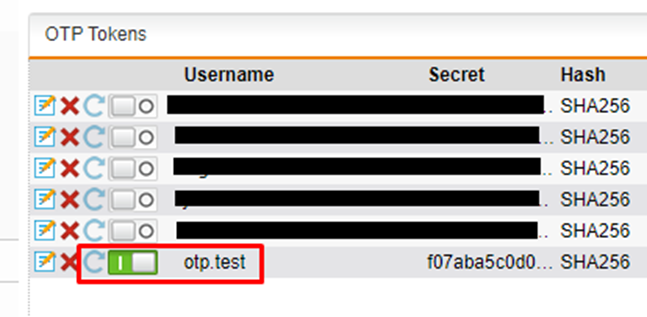
I tried using diferent authentication apps like Sophos Authenticator, Google Authenticator and Microsoft Authenticator. I also tried a clean instalation of Sophos SG UTM in another appliance, tried an older firmware version, nothing worked.
I’m currently using the 9.709-3 firmware version.
Has anyone had this problem or have any idea it could be wrong?
Thanks
Fabio
This thread was automatically locked due to age.


