Dear Sophos support
This thread was automatically locked due to age.
Dear Sophos support
Hala and welcome to the UTM Community!
Sophos is not adding new capabilities to the UTM any more - those efforts are going into the XG which still doesn't offer as much as the UTM. Your ideas in 1 and t3 are good, but I don't ever expect to see them in the UTM.
Your idea in 2 is already in place. Look at 'Logging & Reporting >> Web Protection'.
Cheers - Bob
It would also be nice to add the ability to specify the time for the backup. Backup at 1:15 is not convenient for me
And about DHCP is correctly written, you need a button to unload "dead IP". And in licensing -> active IP addresses <make a display of active IP addresses of devices that do not have an authorization agent (this is how I use my resources). When used without an authorization agent, the active IP section is displayed after 10 hours !!
It is a pity that Sophos does not meet the wishes of users. I know companies that have lost customers because of this and not only. And it would be nice to make the program interface without "dead vertical stripes on the left and right". It seems that the developers are nostalgic for the days of 4: 3 monitors !!! :-)
Sophos is not adding new capabilities to the UTM any more - those efforts are going into the XG which still doesn't offer as much as the UTM.
I think this will be my straw to break the back, so to speak. I think XG is clunky, the interface is not user friendly, Any -> Any rules on by default, and has been in maintenance release for a while.
Kind of tired of beta testing for free with companies' products line.
Endpoint has been discontinued for a long while now, and they can't even be bothered with taking it out of UTM. I'll probably have to start looking at OpnSense or other paid options, or maybe even go back to Cisco PIX.
OPNSense 64-bit | Intel Xeon 4-core v3 1225 3.20Ghz
16GB Memory | 500GB SSD HDD | ATT Fiber 1GB
(Former Sophos UTM Veteran, Former XG Rookie)
Privet Alexey,
You can edit /etc/crontab and /etc/crontab.backupmail to change the backup time. You might want to add a line to /etc/crontab-static to make the change to /etc/crontab.backupmail happen after every reboot. Let us know what you do.
Cheers - Bob
For example,
edit /etc/crontab.backupmail
That shows you:
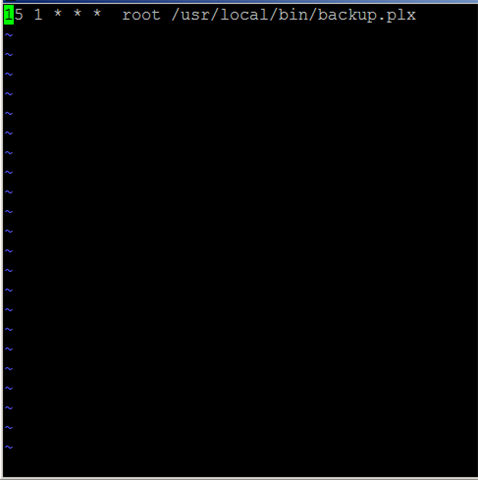
To backup at 02:30, touch i (insert), change "15 1" to "30 2" and then touch [esc] to leave insert mode. Finally, save using the command :wq (colon write quit).
In crontab,the backup command is near the top of the file. Just make the same changes as above.
Cheers - Bob
What does ll /etc/crontab.backupmail tell you - was it rewritten on reboot?
Cheers - Bob