Hello,
I already contacted Sophos Support and now I am waiting for the callback from the senior engineers.
However, I also don't find it wrong to ask here.
I am having 100% usage if I enable the internet connection. We are using a LTE modem (modem, not router). While the connection is started, the whole GUI is extremely laggy, takes sometimes 1-2 Minutes to switch between pages. And basically only disabling the WAN interface and the webadmin interface is almost instantly responsive. 100% CPU usage remains a while, and it also goes down by itself after a while.
Now, I called my ISP, and asked them if there are some issues known, and they told me they "see something, but can't tell me exactly what". And told me basically to wait till tomorrow and see if it's better.
I am also ruling out a firewall overload. We have around 10-15 SSL remote access users, a site to site and RED. Firewall usage is usually between 30-50%. Logs reflect that too.
Sophos Support said it might be that, but it also might be hardware. Even maybe something else. They are now consulting with senior engineers.
Is there something I can do on the firewall to ascertain the cause of the issue?
I already checked top and atop, and there are only weird entries like USER "nobody" and command "HTTPD". Those take 10% and more, and there are more than one. Here are screenshots of those.
Can you make something of this?
Thank you
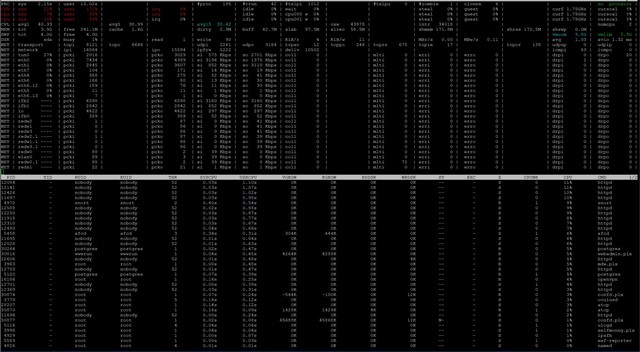
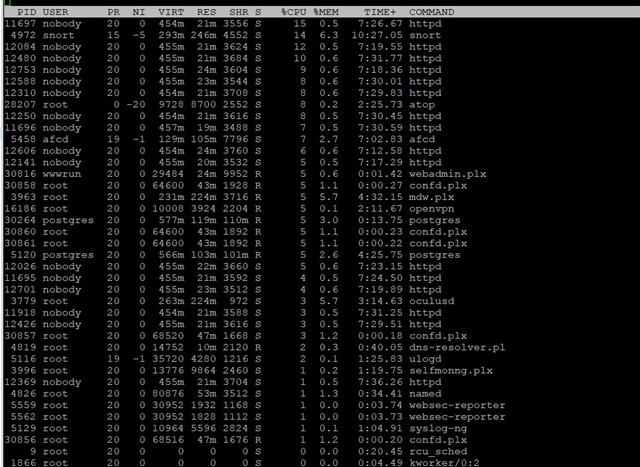
This thread was automatically locked due to age.


