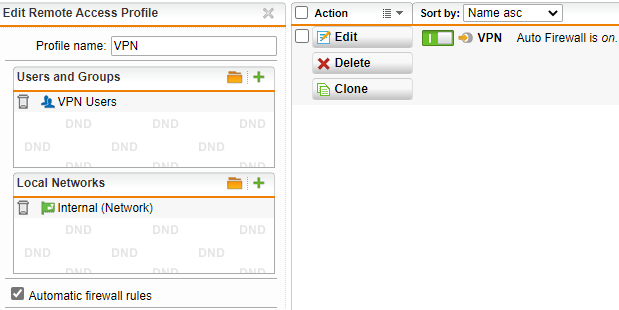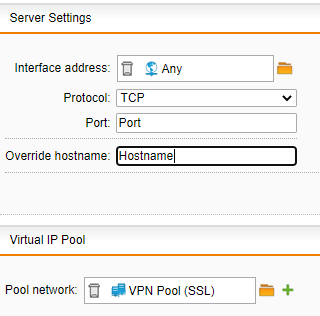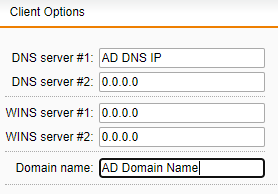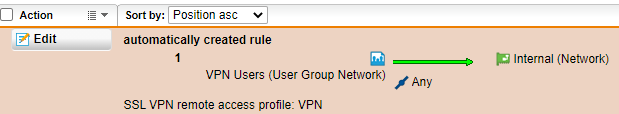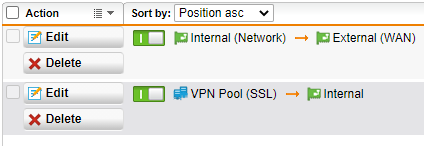Hi,
First of all i'm a beginner in Sophos UTM, so please be gentle :). I have started to use Sophos UTM for VPN capabilities and it seems that i'm stuck :(.
Details:
Active Directory
Main Office
People working from home
Using VPN SSL, users can connect to main office and can access resources.
Issue: It seems that i cannot manage anymore user's devices from main office, like AV deployment, administrative share, RDP.
Please let me know if more details are needed to fix this.
Thank you.
This thread was automatically locked due to age.