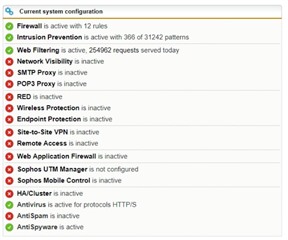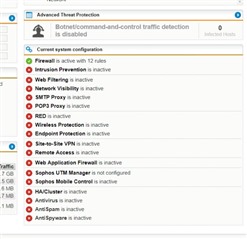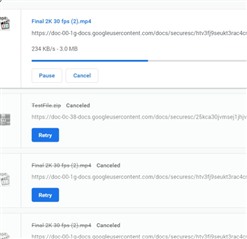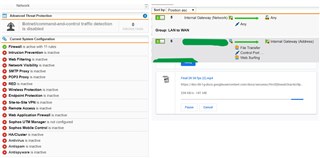Hi,
Today, I have a Test. I download a 1G file from Google Drive. I found that the download speed is around 2xx-3xxkb/s. If I download the file w/o through the firewall, the speed will jump to 1M to 2M /s.
I don't know this download speed 2xx-3xxkb/s is correct or it can be improved.
Please Help!
Thanks!
**I haven't set any Qos.
This thread was automatically locked due to age.