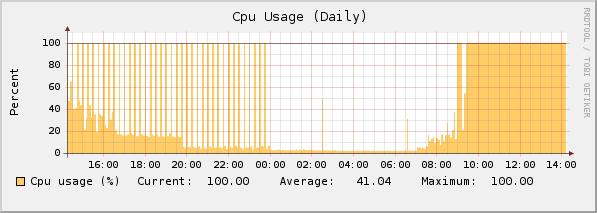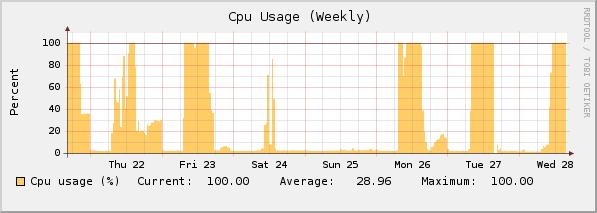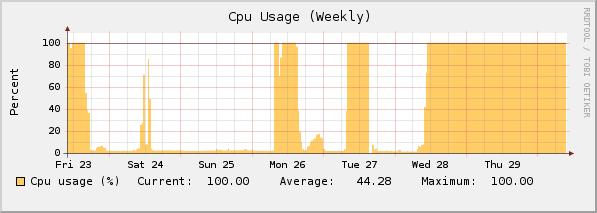My Cpu Usage Graph have now allways 100% CPU
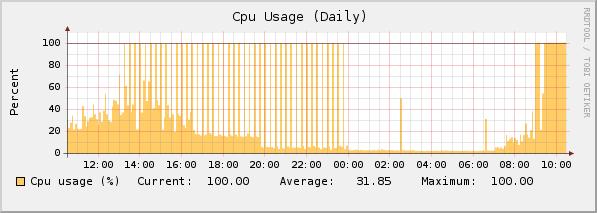
USER PID %CPU %MEM VSZ RSS TTY STAT START TIME COMMAND
root 1 0.0 0.0 716 284 ? S 08:54 0:00 init [3]
root 2 0.0 0.0 0 0 ? SN 08:54 0:00 [ksoftirqd/0]
root 3 0.0 0.0 0 0 ? S
root 2888 0.0 1.0 13636 10604 ? Ss 08:54 0:02 dns-resolver.plx
root 2938 0.0 0.5 8172 5252 ? S 08:54 0:00 /usr/local/bin/sysmond
root 2980 0.0 0.9 15816 10212 ? Ss 08:54 0:00 /var/aua/aua.bin
root 15192 0.0 0.0 0 0 ? Z 10:40 0:00 \_ [aua.bin]
root 3002 0.0 1.1 17560 11440 ? S 08:54 0:00 /usr/local/bin/notifier.plx
root 3038 0.0 0.0 1808 716 ? Ss 08:54 0:00 /usr/sbin/cron
root 3103 0.0 0.0 1760 452 ? Ss 08:54 0:00 /usr/local/bin/asg_ha_zeroconf
postgres 3128 0.0 0.5 48812 5344 ? S 08:54 0:00 /usr/bin/postgres -D /var/storage/pgsql/data
postgres 3134 0.0 2.8 48948 28992 ? Ss 08:55 0:00 \_ postgres: writer process
postgres 3135 0.0 0.0 48812 988 ? Ss 08:55 0:00 \_ postgres: wal writer process
postgres 3136 0.0 0.1 49108 1336 ? Ss 08:55 0:00 \_ postgres: autovacuum launcher process
postgres 3137 0.0 0.1 6964 1064 ? Ss 08:55 0:00 \_ postgres: stats collector process
postgres 4048 0.4 2.8 49636 29740 ? Ss 08:55 0:27 \_ postgres: reporting reporting [local] idle
postgres 4291 0.0 0.7 49992 7520 ? Ss 08:55 0:00 \_ postgres: postgres smtp 127.0.0.1(46020) idle
postgres 15312 0.1 0.4 50024 4372 ? Ss 10:41 0:00 \_ postgres: postgres smtp 127.0.0.1(49941) idle
root 3179 0.1 6.8 73288 70140 ? S 08:55 0:11 /var/mdw/mdw_daemon.plx
root 3213 0.2 0.8 13816 8508 ? S 08:55 0:16 /usr/local/bin/selfmonng.plx
root 3266 0.0 0.6 13556 6340 ? S 08:55 0:00 \_ [timewarp check]
root 3224 0.0 0.0 1504 512 ? Ss 08:55 0:00 /usr/local/bin/daemon-watcher selfmonng.plx /usr/local/bin/selfmonn
root 3225 0.0 0.0 1708 676 tty1 Ss+ 08:55 0:00 /sbin/mingetty --noclear --no-hostname tty1
root 3226 0.0 0.0 1708 676 tty2 Ss+ 08:55 0:00 /sbin/mingetty --no-hostname tty2
root 3227 0.0 0.0 1708 656 tty3 Ss+ 08:55 0:00 /sbin/mingetty --no-hostname tty3
root 3228 0.0 0.0 1712 660 tty4 Ss+ 08:55 0:00 /sbin/mingetty --no-hostname tty4
root 3328 1.1 0.1 3268 1592 ? S