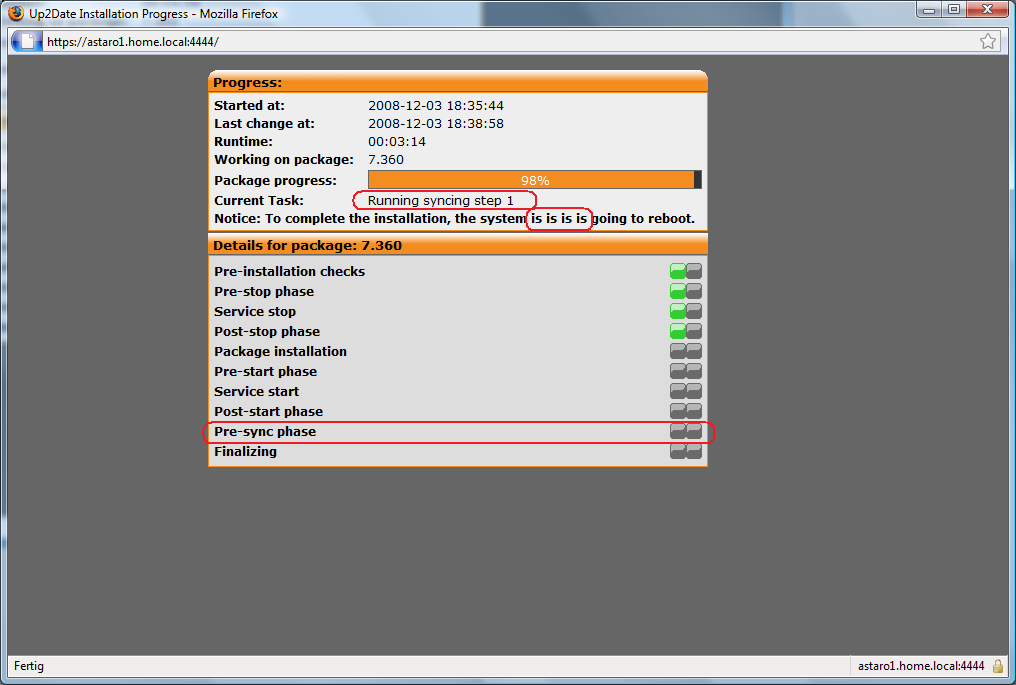Hi
think I went too quickly for upgrade [:(] after things seems to be frozen for 2 minutes I did a reboot with an ASG 120... now I still at 7.350 and no more upgrade to 7.360..
I was stuck onto the attached snapshot...
I forgot what to do to reset upgrade stuff ?
thx