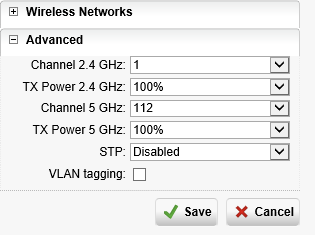We have 21 AP100c Access Points and they are managed by the UTM SG430 with Firmware version: 9.510-5
I can change the channel for 5Ghz into another channel, but all acces points stay default at channel 36. Even when i select channel selection to 'auto' or/and Dynamic channel, it stays on 36 when i scan the area with laptop or other devices.
Reboot of Access Points and UTM doesn't change the situation, does anyone have an idea?
This thread was automatically locked due to age.