Hii Community,
I configured a firewall rule for VPN to LAN connection and another for LAN to WAN connection, attaching a NAT rule with MASQ for internet access. Despite this, I could establish a VPN connection with the Sophos Connect client but couldn't perform any actions like SSH or ping.
When I removed the above two rules and created a rule to allow VPN to WAN, everything worked as expected.
Could you review my configuration and suggest any changes to ensure that my VPN to LAN and LAN to WAN firewall rules work properly?
I have attached screenshots for reference.
Thank You.
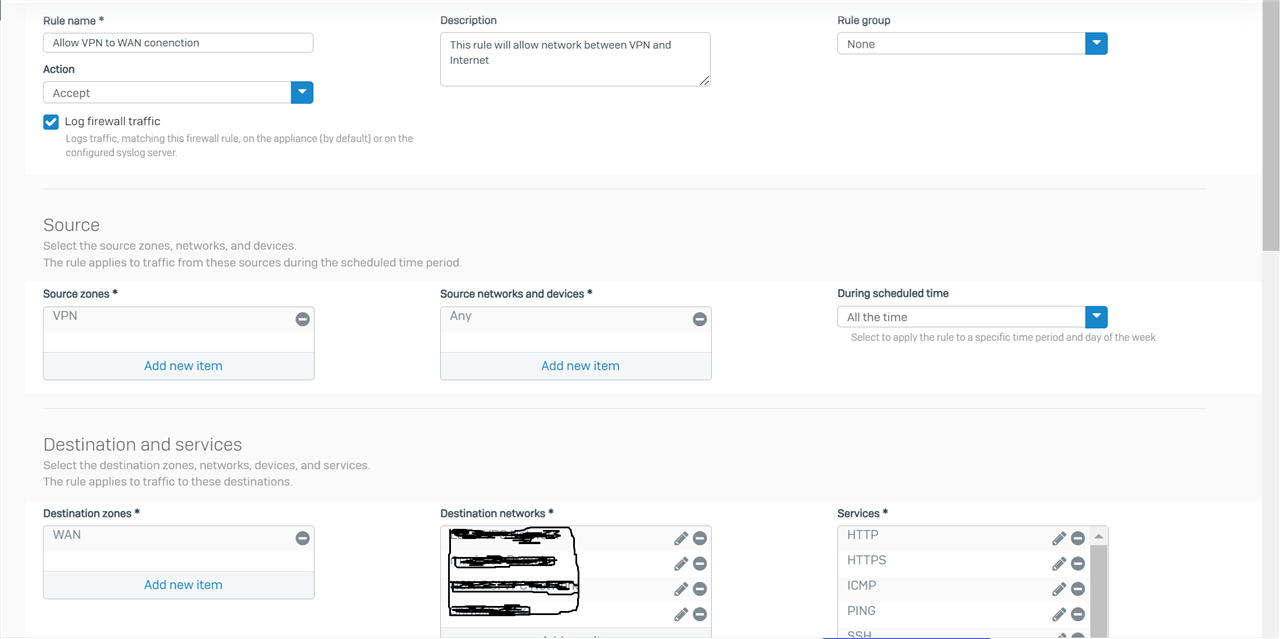
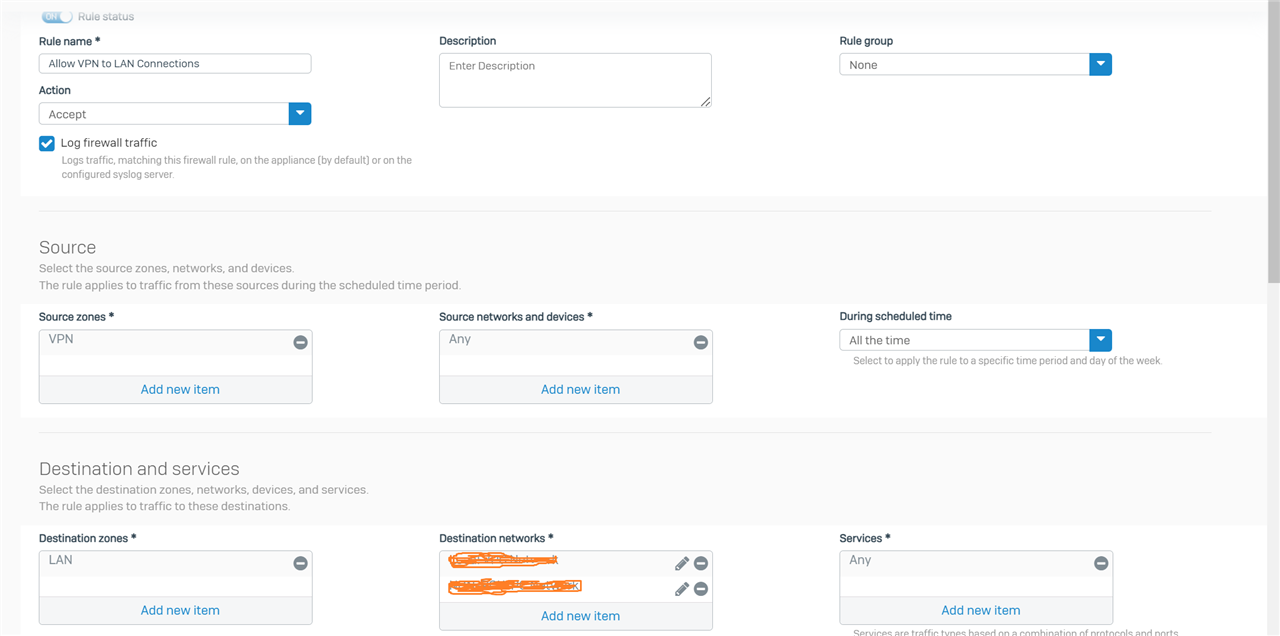
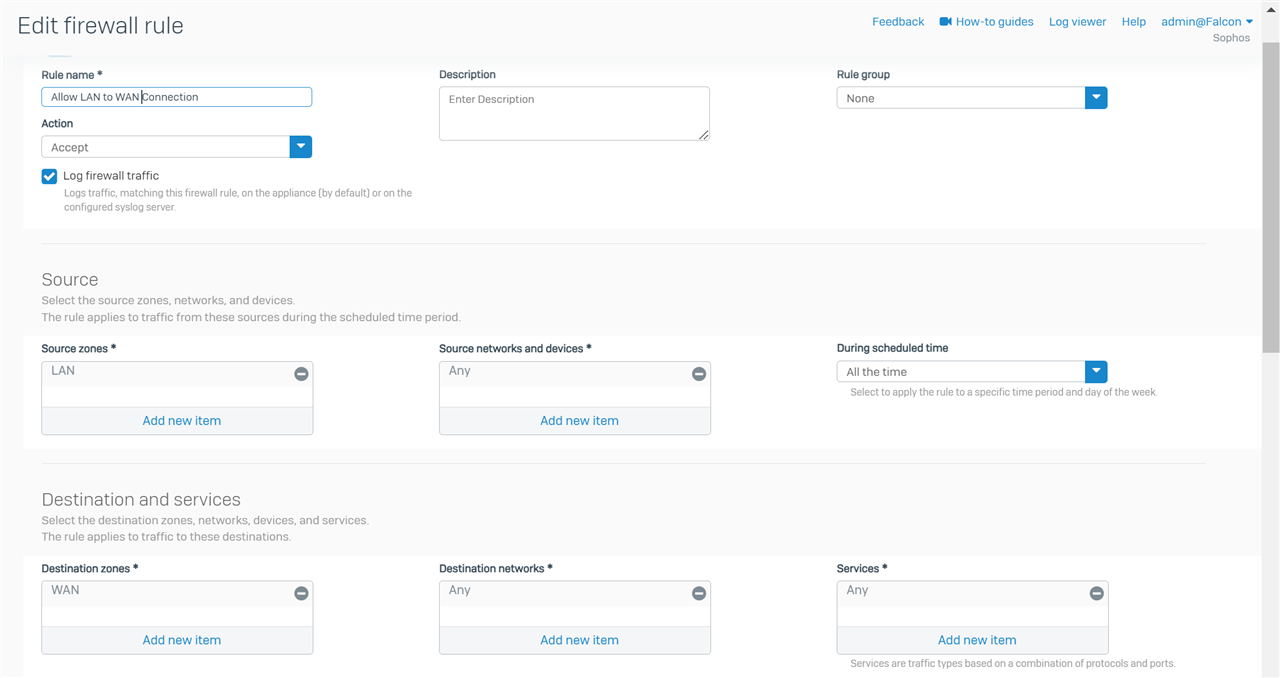
This thread was automatically locked due to age.


