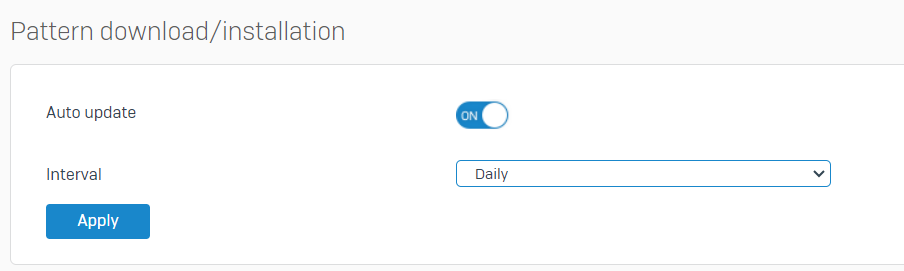We have some customers who use quite sensitive software.
We have had repeated session drops with one customer (always at noon on Tuesdays -GMT-)
The IPS patterns are said to have been updated at this time today.
IPS is only active for some external connections. Not for the "sensitive" internal ones.
They are running version 20.0.1 MR1
Could there be a connection?
Thanks Dirk
This thread was automatically locked due to age.