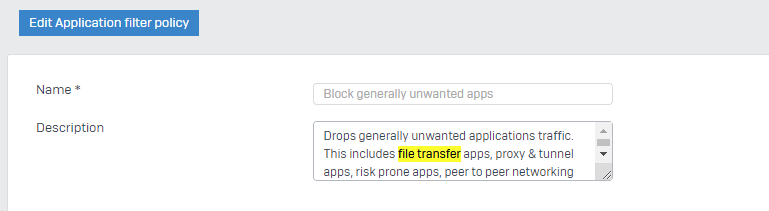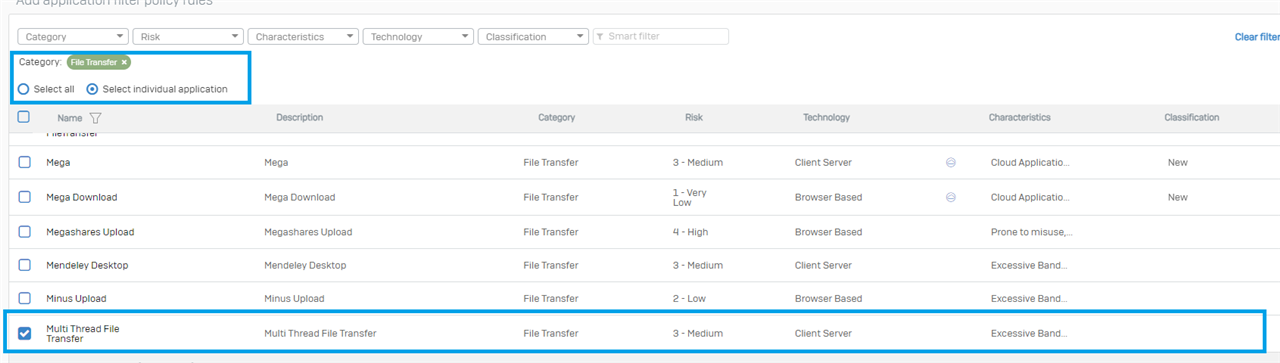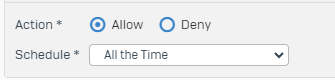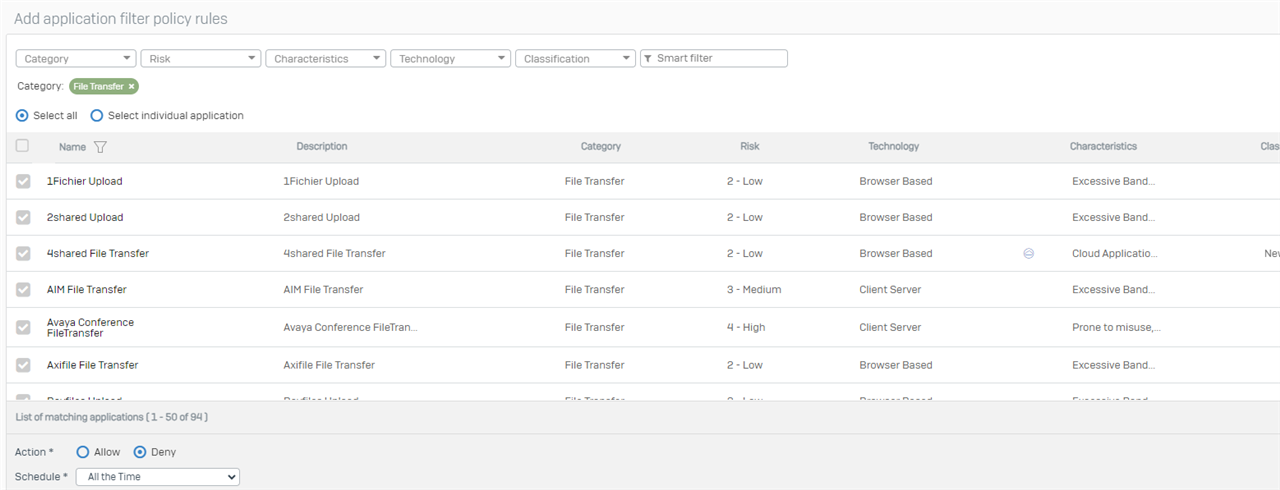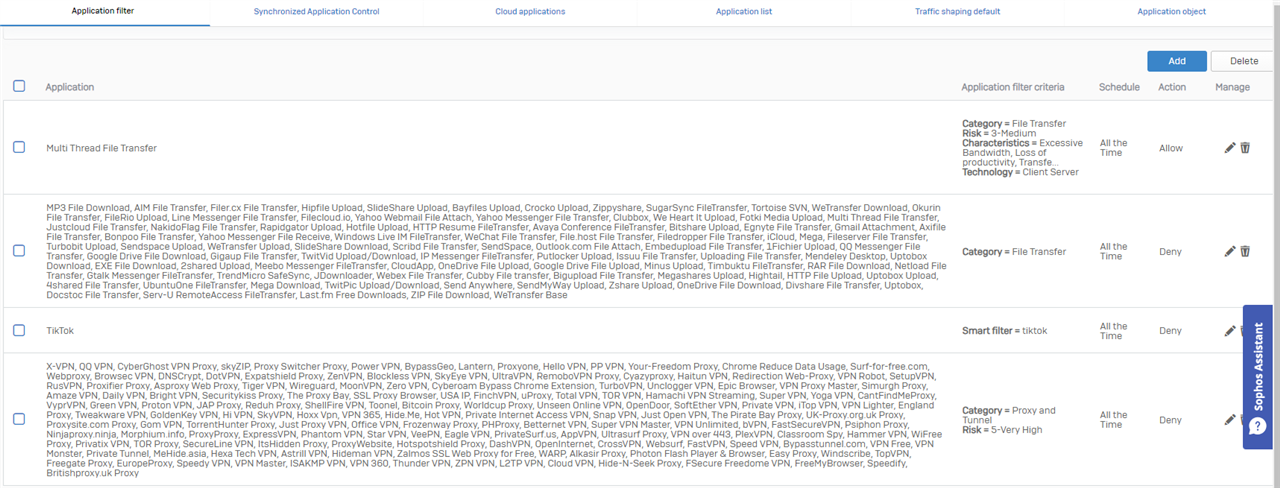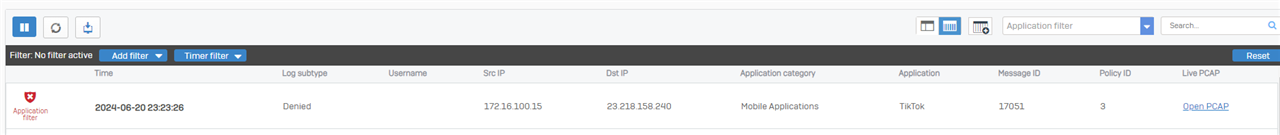Hello,
I have recently see my officesetup.exe installation blocked when I activated the app-filter based on this policy "Block generally unwanted apps" on my LAN TO WAN firewall rule.
This blocked was manifest juste after launch the officesetup.exe, the installation window be blocked on "Prepare your environnement". Sometimes blocked to the next step with the downloading window.
I not found any log during debug.
The cause categorie seems to be "File Transfert" categorie because when I allow this, the installation work instant.
My questions is:
- How I can debug this from logs ?
- Somebody already impacted by and soluce this ?
Thank you in advance for help.
This thread was automatically locked due to age.