- I believe I have everything right but I cannot see traffic in the firewall logs and I cannot get remote access to ether media server.
NAT Rule : Port 2 is WAN, Port 1 is LAN, Synology is a local IP
Any Suggestions? I already called my ISP and they confirmed the port is open and my ISP modem has port forwarding enabled to my Sophos firewall.
ISP to Modem, Modem to Sophos WAN on 192.168.x.x, Sophos Lan to Network device on 10.x.x.x
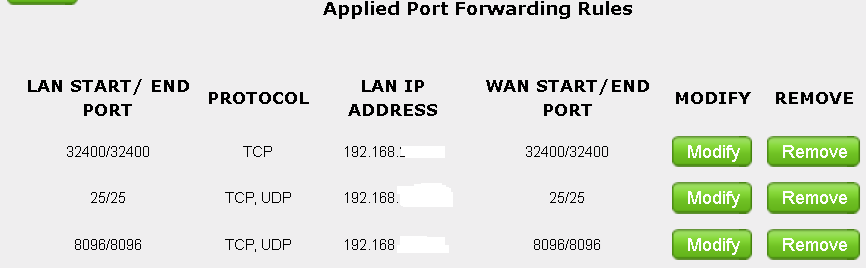
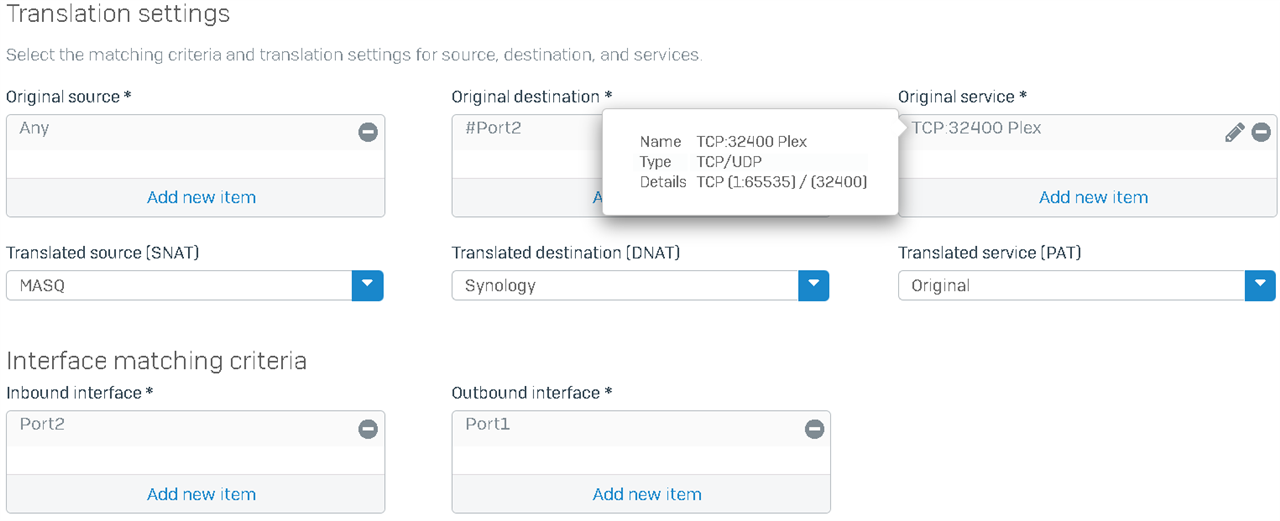
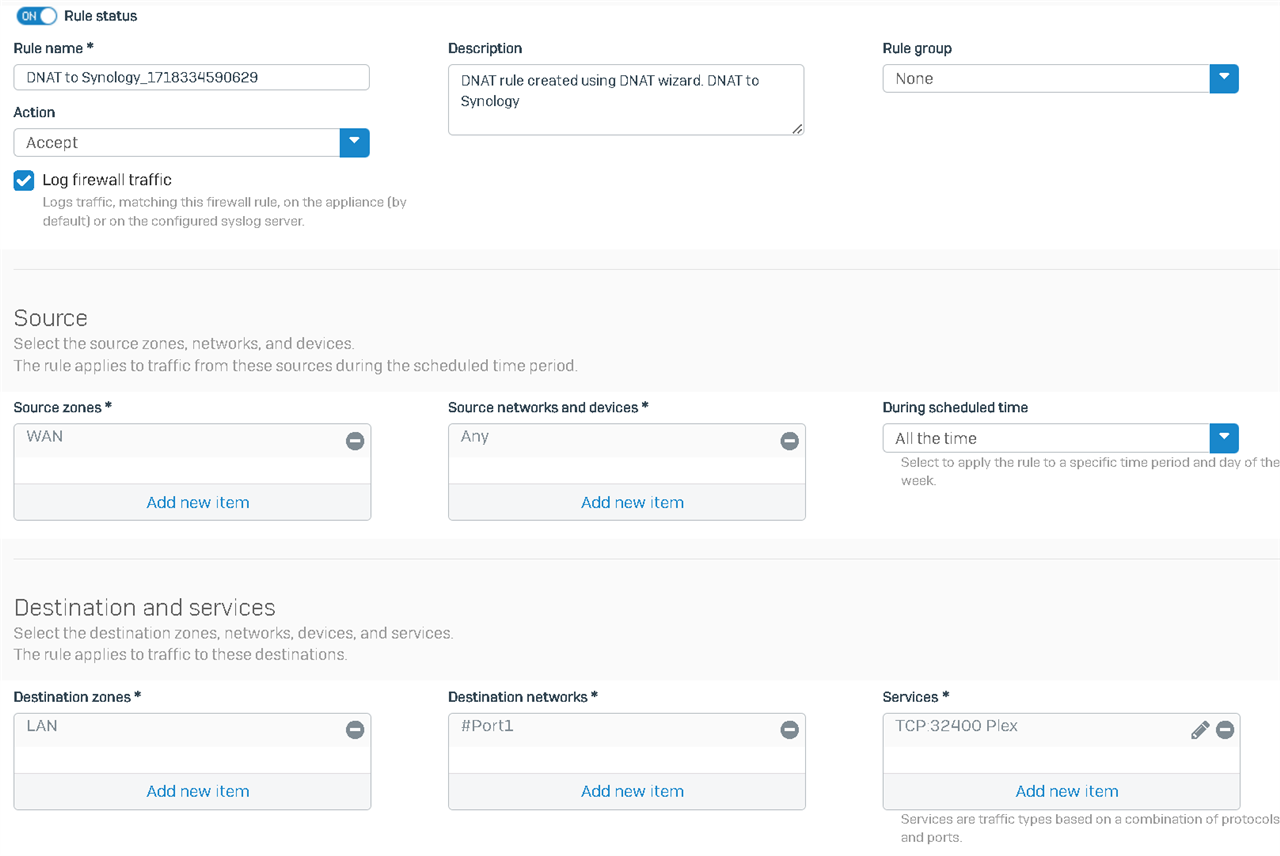

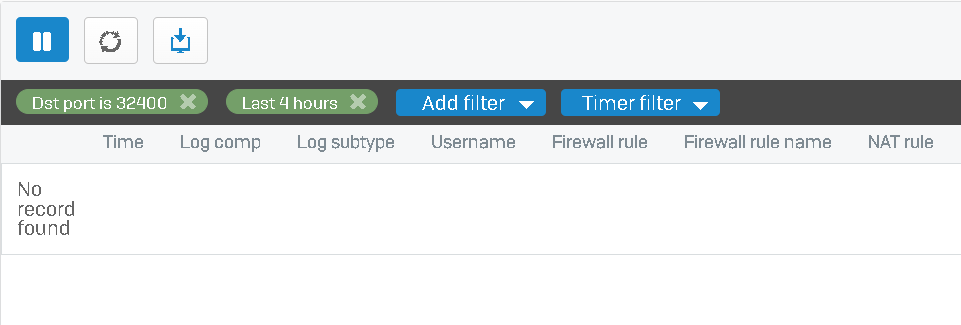
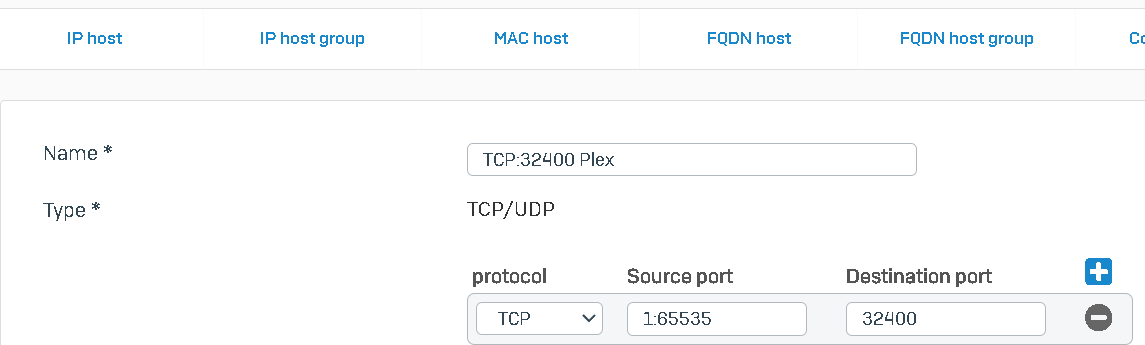
This thread was automatically locked due to age.


