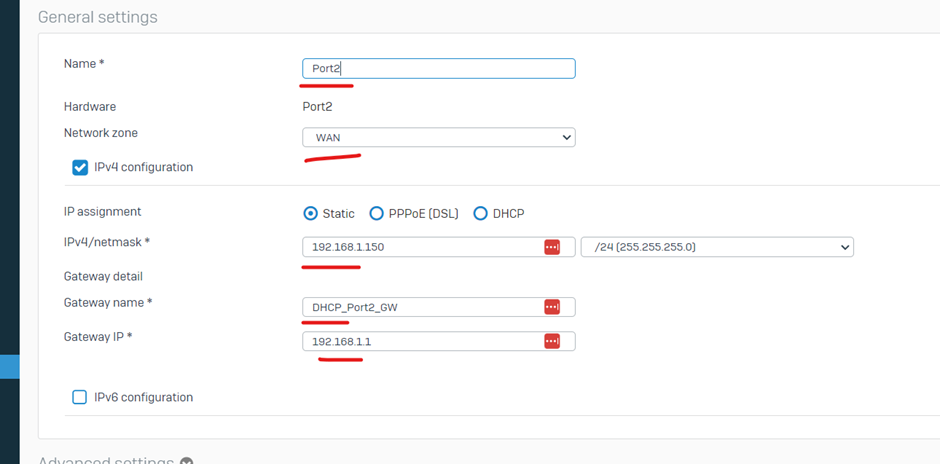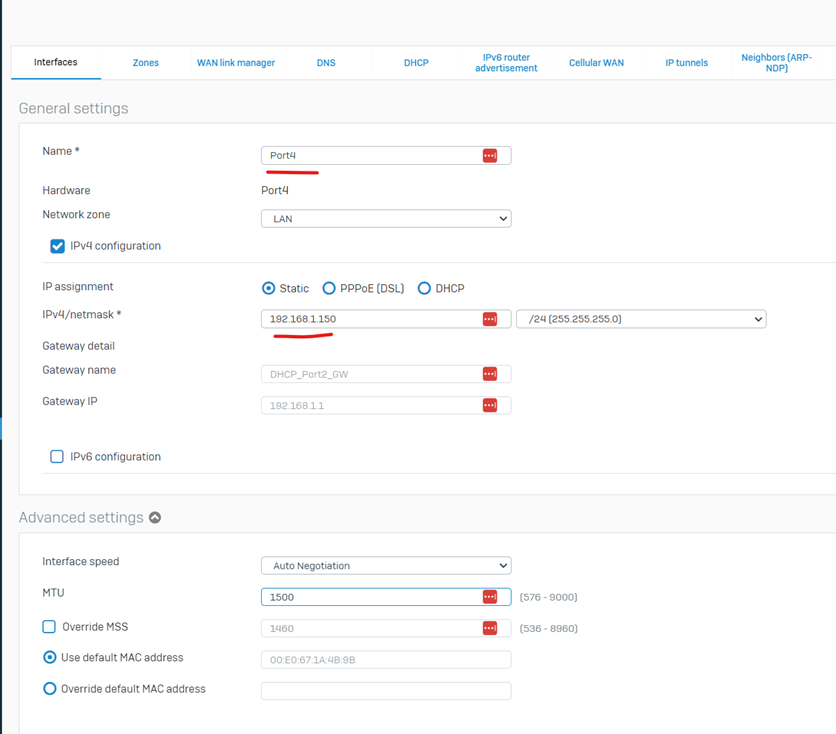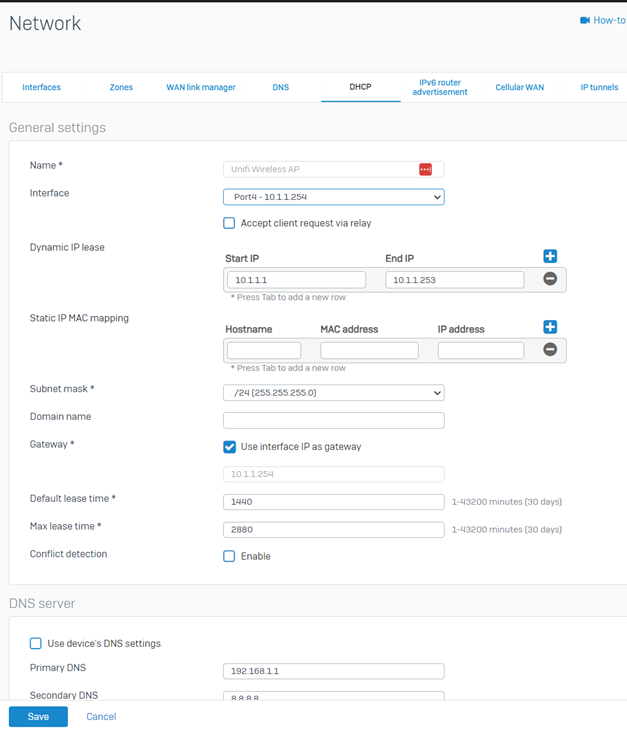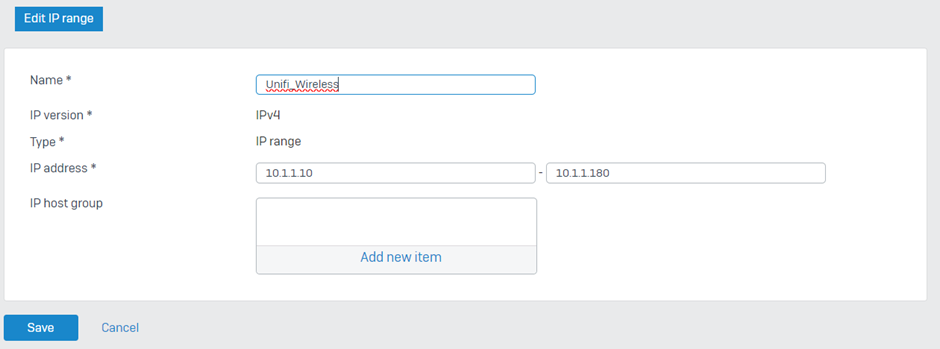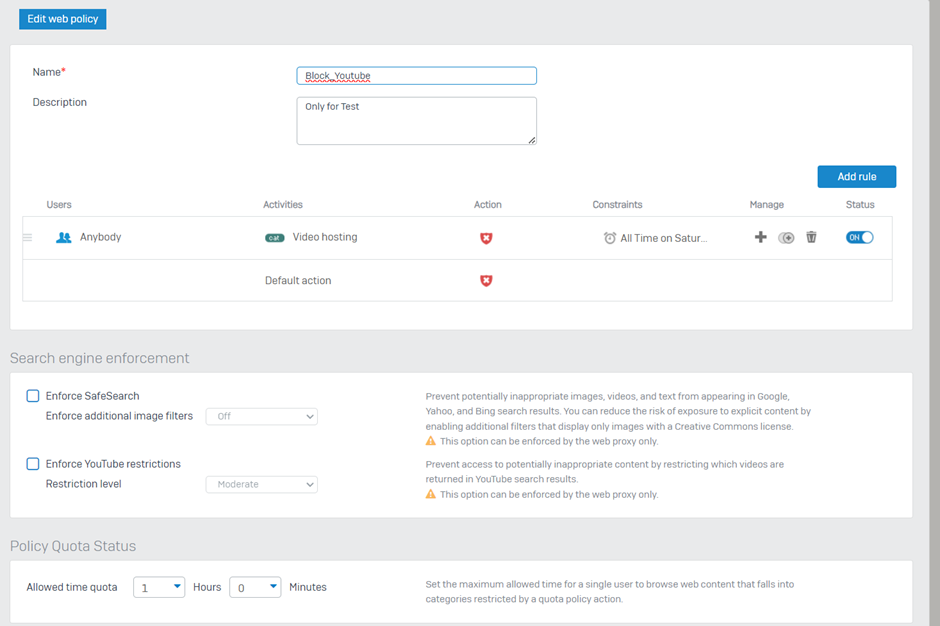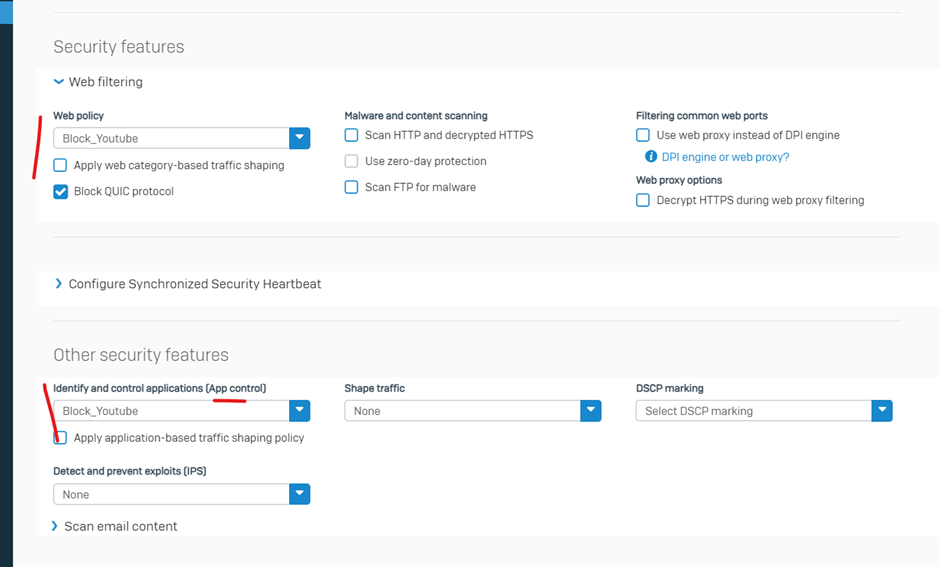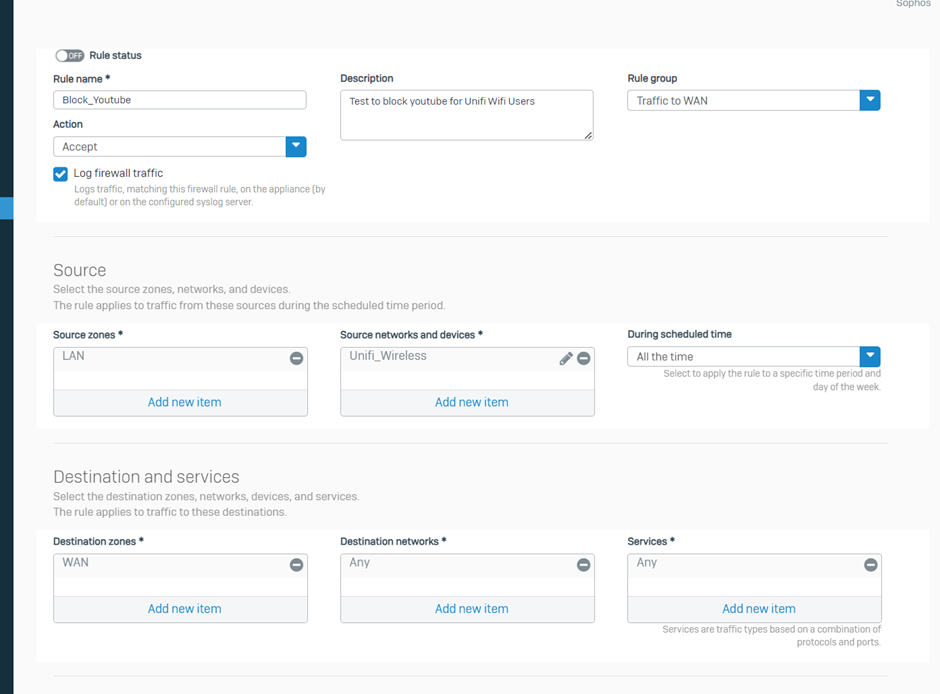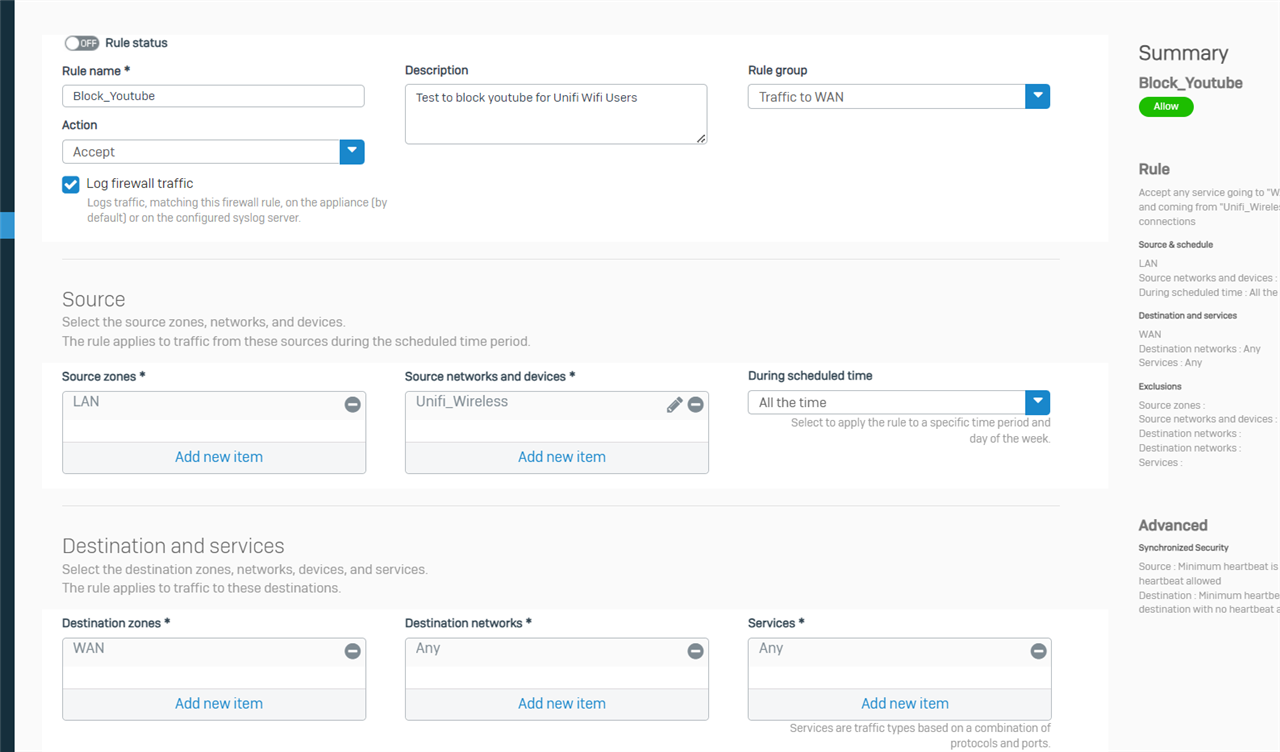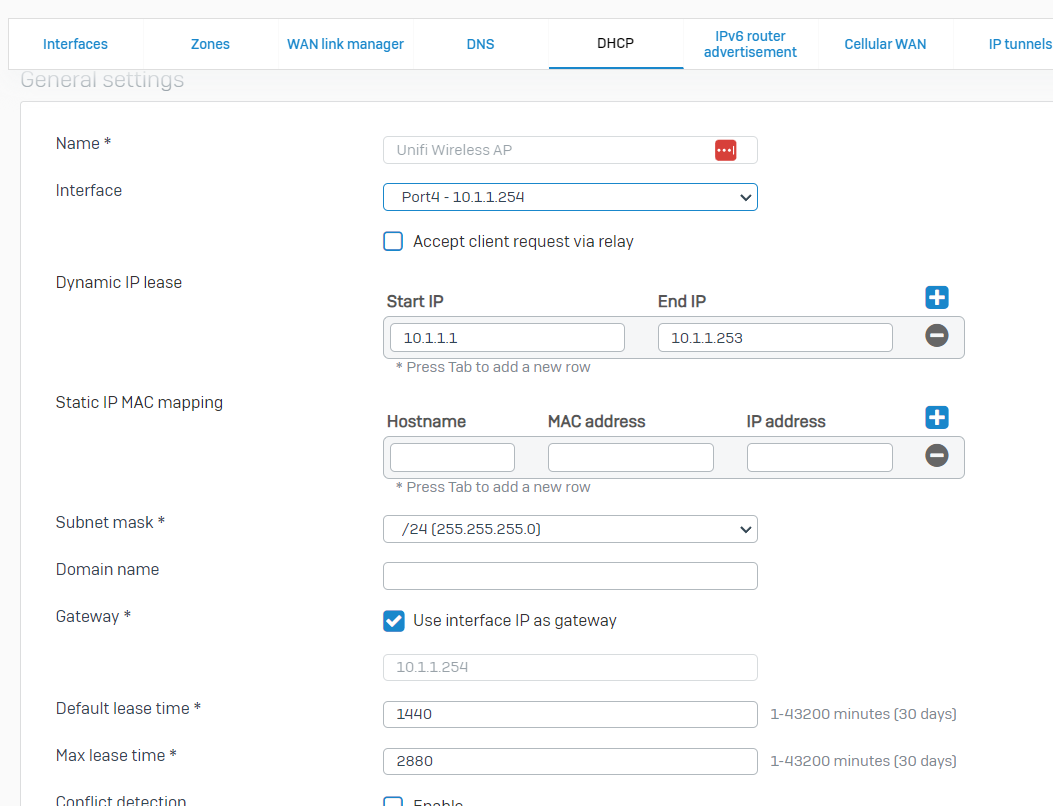Hi everyone,
Firstly let me explain the setup i have for my home network
Have WAN plugged into a mini PC which runs Sophos XG. On Interface 4 of Mini PC i have plugged in ubiquiti AP from which other devices get wifi connection ( mobile phone , laptop etc )
The IP range i have assigned for Port 4 is 10.1.1.10/24
What I'm trying to achieve is to test and block youtube for wifi users , also would like to limit internet speed / usage after 7pm on weekdays
Please advise if its possible with the setup i have
Please include screen shots of rules if possible
Unable to upload any from my end cos im at work
Keep up the good work on the discussions , very helpful
Thanks
Raju George
Melbourne
This thread was automatically locked due to age.