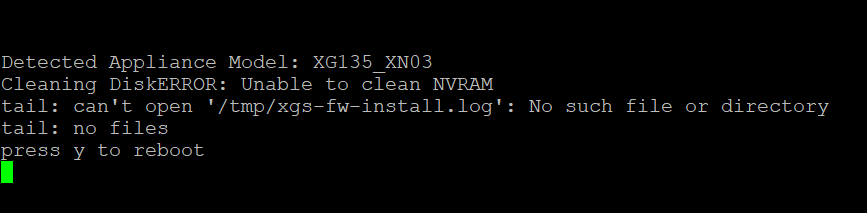Dear community
Today we had a problem with two XG 135 firewalls. The two firewalls where configured to run in a active-passive HA cluster.
A little while back the passive unit went to a faulty state.
We asked our customer try restarting the faulty unit but it didn't go back to the Auxiliary state.
Today I went to the customer trying to troubleshoot the problem. I wanted to re initiate the HA cluster by disable it on the active unit, factory reset the passive unit and reconfigure HA on the active unit.
When I tried to reset/restart the passive unit I got the following message:
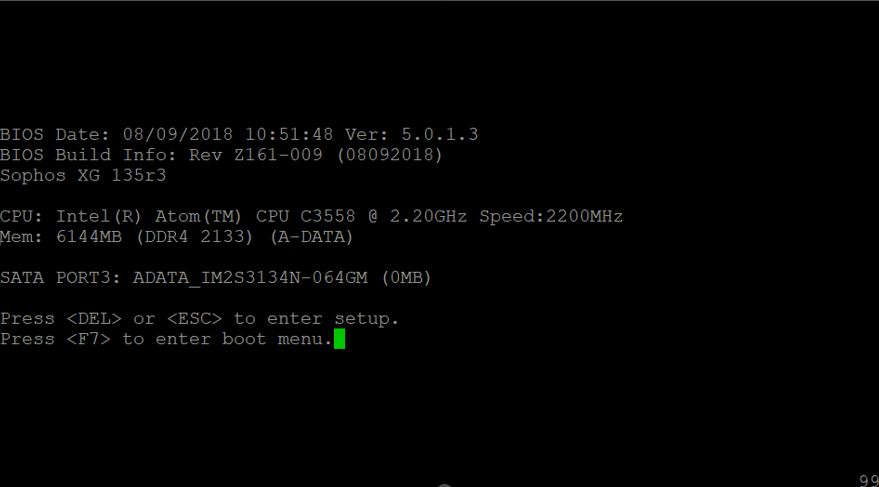
It didn't matter if i pressed 'DEL' 'ESC' or 'F7', With all the options it went to the following error:
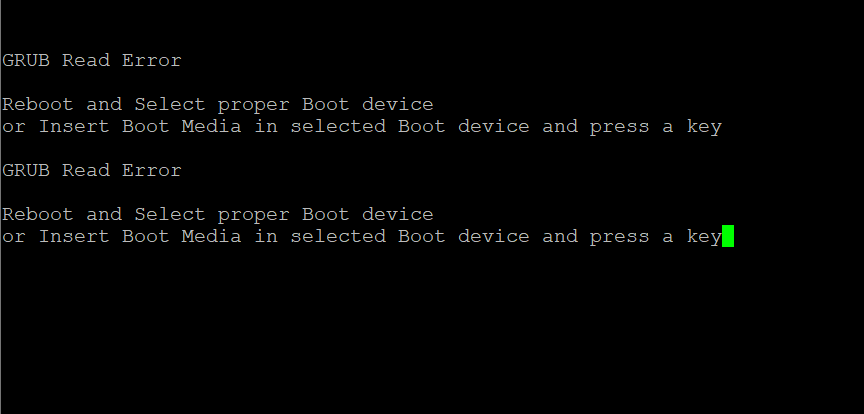
Anyone know how to resolve this problem? I was thinking of adding a new image on the firewall via usb, but really want to know if there are any other solutions to this problem.
Thanks in advance!
This thread was automatically locked due to age.