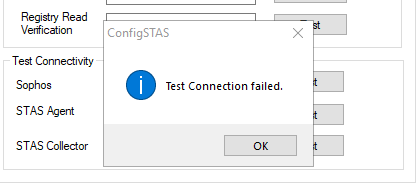I have 2 DC in my domain, and I installed STAS Suite (Agent and Collector) in one of the DC. The issue is STA Collector not showing Sophos Firewall IP address on Sophos Appliance, It appears some often and disappear when I restart the STAS. I tried all firewall rules are configured properly.
And also other issue is that CAA users are frequently experienced the disconnection and need again re-connection.
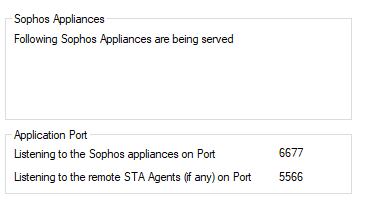
This thread was automatically locked due to age.