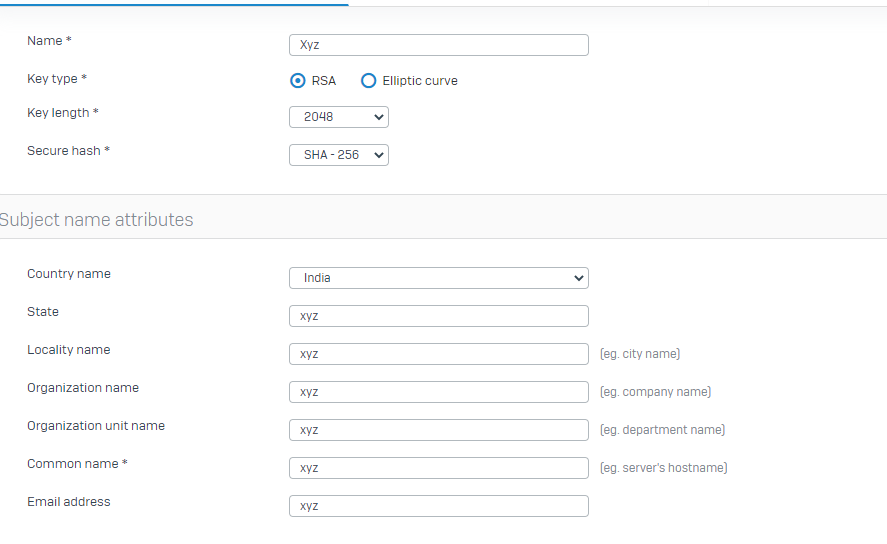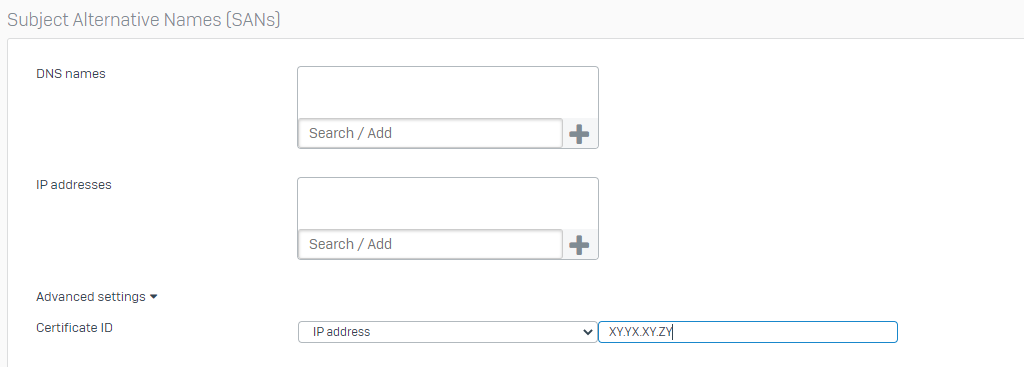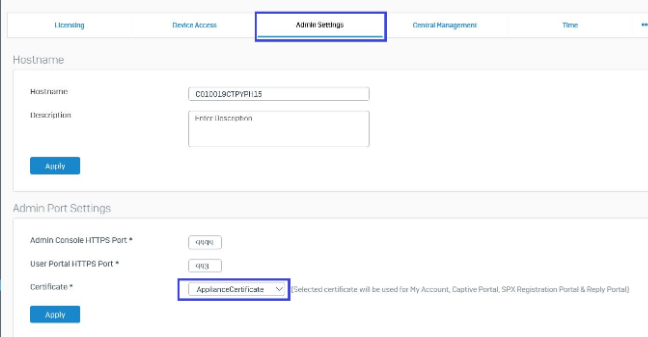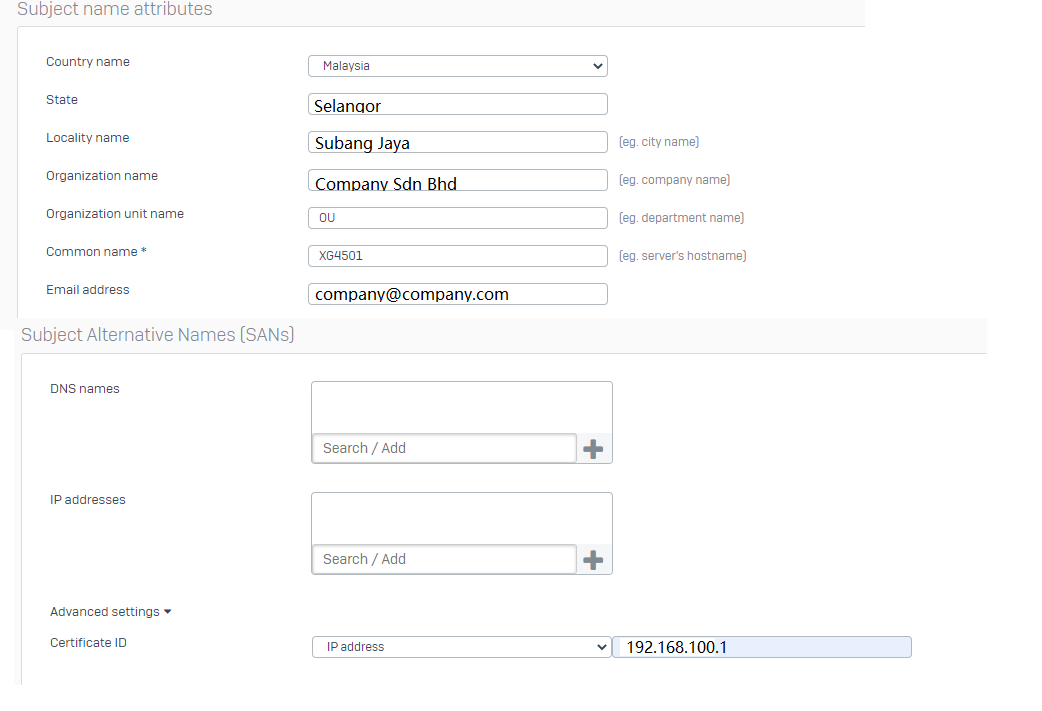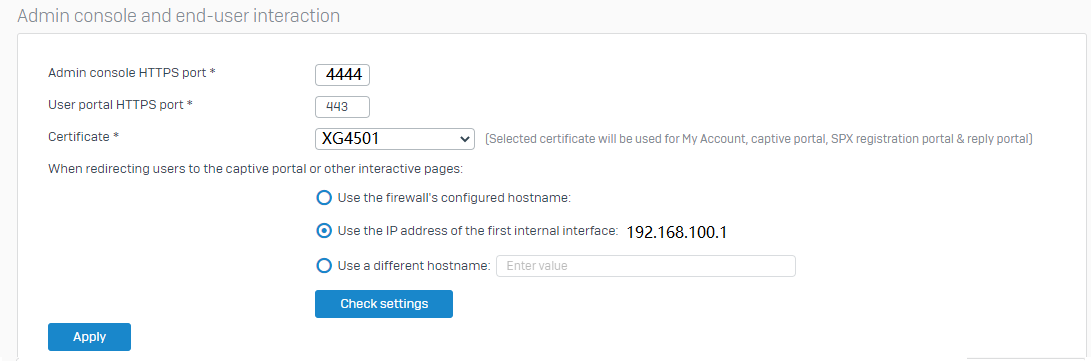I've been trying to get locally signed Certificate to work for the firewall's LAN IP. Unfortunately with all effort i tried, microsoft edge still consider firewall's page as non-secured. However when switched to public ip instead, it works.
Currently on XG450 firmware SFOS 18.5.4 MR-4-Build418
The below doesn't work.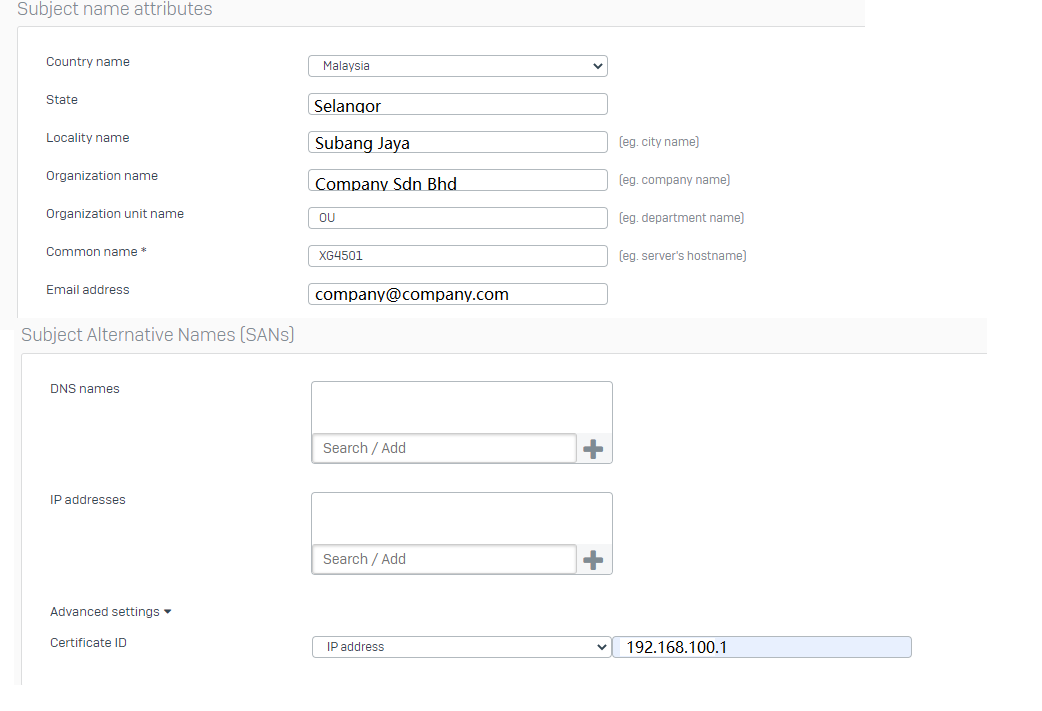
This work however.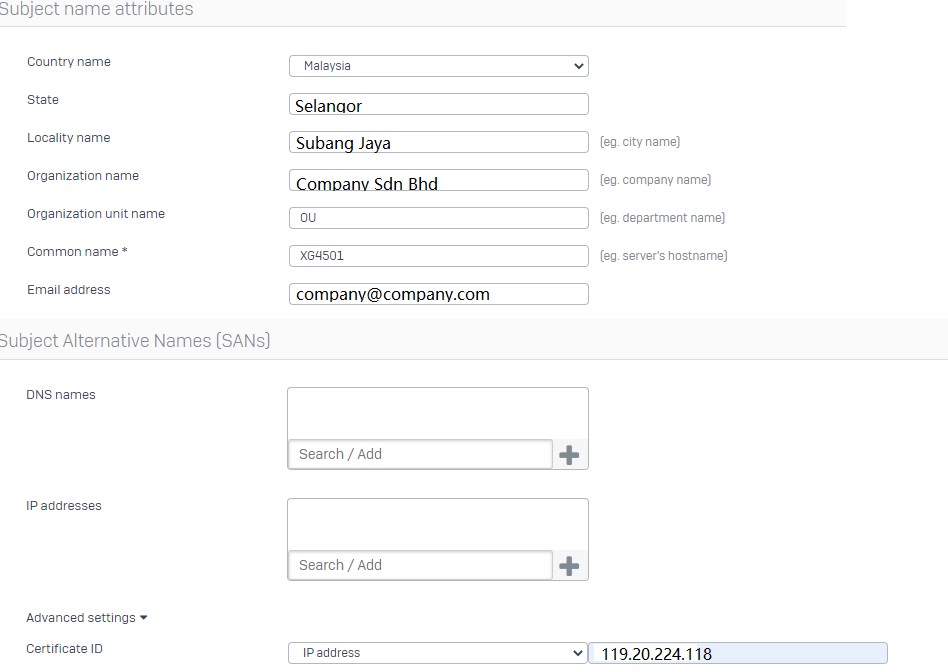
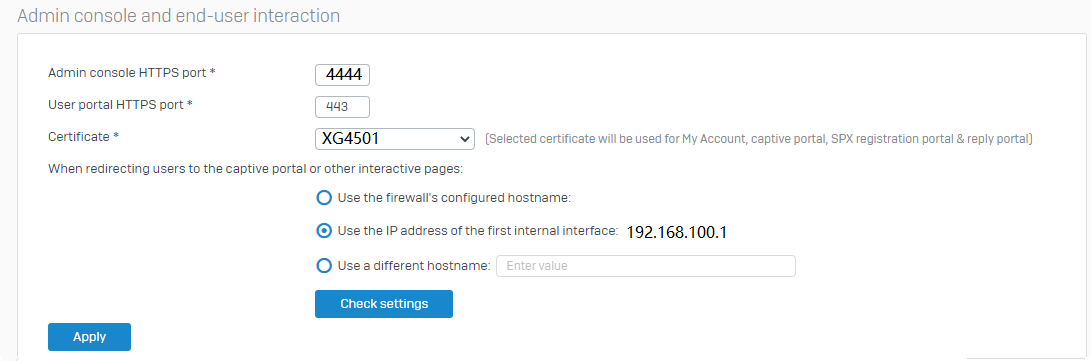
is LAN IP not workable ?
This thread was automatically locked due to age.