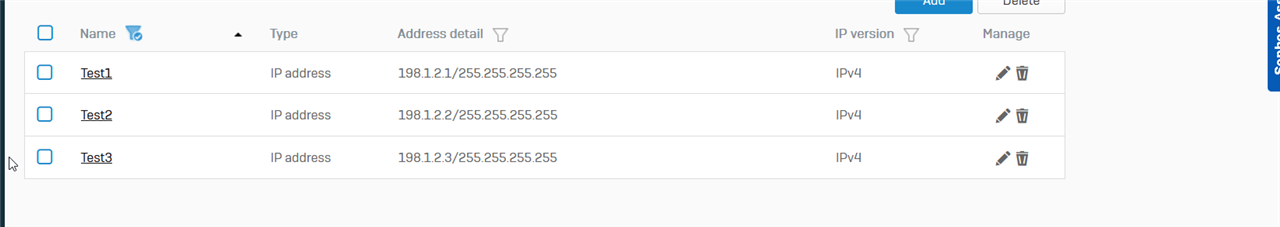I am triyng to add an IP host as first step with api.
I am using the following direct in browser (chrome & Firefox): serintxgfire:4444/.../APIController APIVersion="1900.1" IPS_CAT_VER="1"><Login><Username>StudioApiInt</Username><Password passwordform="encrypt">C5AD550AB773AD7042A54C1C75256C98</Password></Login><Set operation="add"><IPHost><Name>000ATest10</Name><IPFamily>IPv4</IPFamily><HostType>IP</HostType><IPAddress>198.1.2.1</IPAddress></IPHost></Set></Request>
I have tryed with plain password (worse), without specifying ApiVersion etc. but i get always the same result below or no response at all.
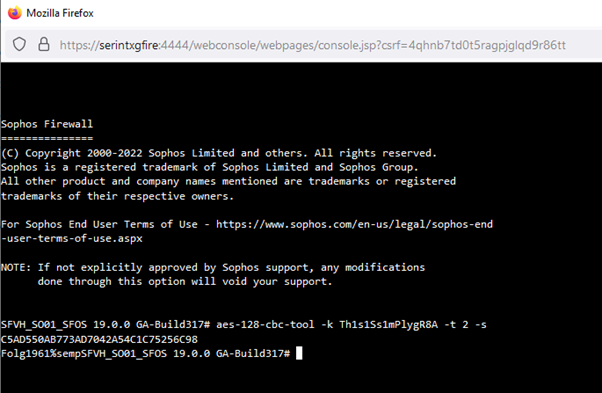
This thread was automatically locked due to age.