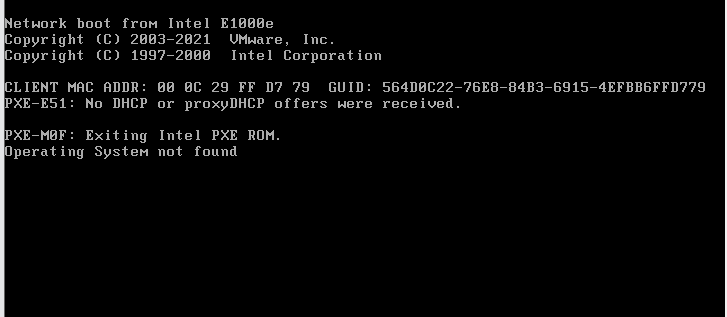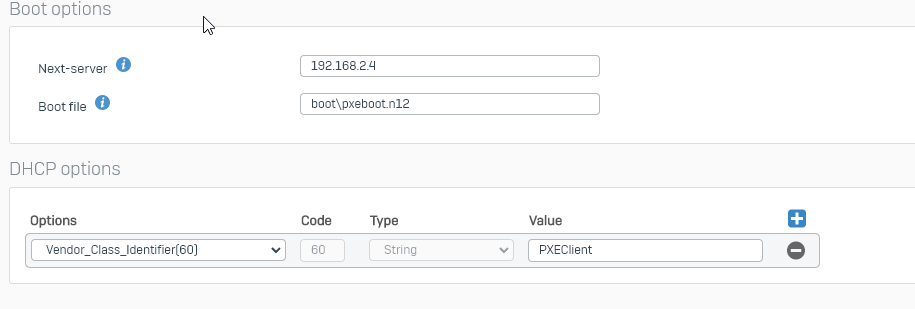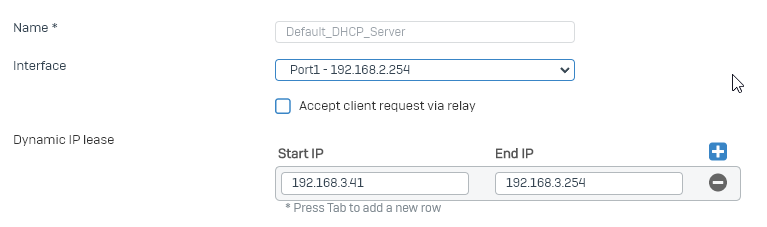Here is the instructions
- Open Sophos Firewall
- Select Network Services ->DHCP -> Options -> New DHCP option
- Input the following details.
- Code: filename
- Name: type filename
- Text: EFI\Boot\bootx64.efi or boot\pxeboot.n12
- Scope: Global
- Comment: PXE for ME
- Click Save.
- Add a New DHCP option to configure next-server details.
- Code: next-server
- Name: type next-server
- Type: IP address
- Address: Click "+" icon and select Host and enter the IP address of the computer where the central server is installed. For remote office, specify the IP address of the machine where distribution server of the remote office is installed.
- Scope: Global
- Comment: PXE for ME
- Click Save
I can't make it working
XG210 (SFOS 19.0.0 GA-Build317)
This thread was automatically locked due to age.