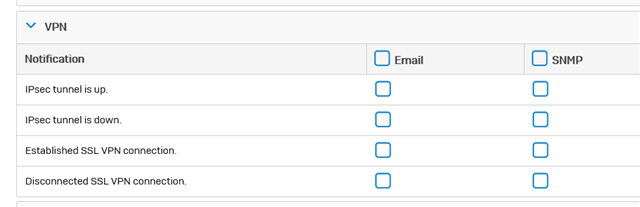Sophos XG210
I have two IP addresses configured on my WAN port as VLAN's. Currently all my traffic including an SSL VPN setup is configured on one of those IP addresses.
I would like to set up an IPSec connection on my spare IP so I can take advantage of forcing clients to automatically connect.
I have ran through the setup guide and kind of got it working but my test laptop will not connect to the internet when I select 'Use a default gateway' but it can see local resources.
When I uncheck the use default gateway option it connects to the internet and onsite resources. But I want the client to use the default gateway so it has the company IP address.
Any idea what I am doing wrong?
This thread was automatically locked due to age.