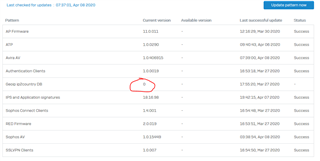Hi Guys,
we currently had three different XG's where aftern an update to V18-354 geoip ip2country DB pattern could be loaded.
The current version is indicated by 0.
Has someone already had the same problem?
We already reboots, manuall update or waited a certain time (<24 hours)
Thanks in Advance!
Kind Regards,
Max
This thread was automatically locked due to age.