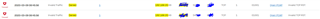Hi all
Bit of a strange one here.
So during the Virgin Media Outage on Thursday, we connected a 4G dongle to one of our XGs.
We were unable to get the 4G to connect so I disabled cellular WAN and deleted the cellular interface from the XG.
Virgin Media came backup, all appeared to be working as expected. Until Friday morning when the guest network stopped working.
The guest network is Vlanned off from the main network but runs over the same APs. As mentioned the Guest WiFi was working fine up until the point the 4G dongle was connected and removed. We have 2 other sites for the same customer with the same setup who are currently working without issue.
We are using Unifi APs.
The error I see in the log files is "invalid TCP RST"
I have tried the following;
Rebooted the APs
Rebooted the wireless controller
Updated and rebooted the Sophos XG (17.5.10)
Disabled and re-enabled DHCP on the XG for the Guest
Deleted and recreated the guest firewall rule
Set the Guest Firewall rule to any outbound
We have no Web filtering or IPS on this XG
Any help /Ideas would be appreciated.
Regards
This thread was automatically locked due to age.