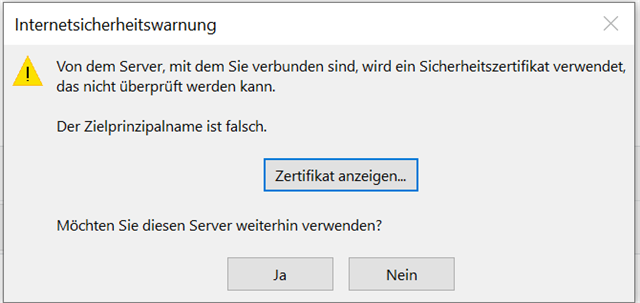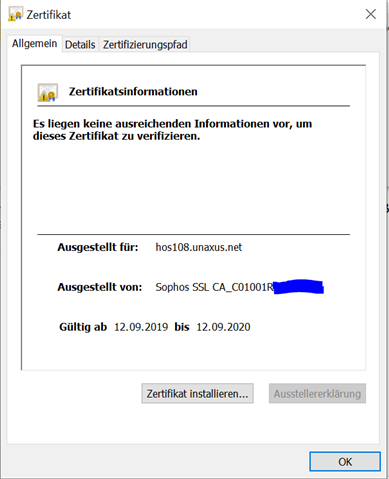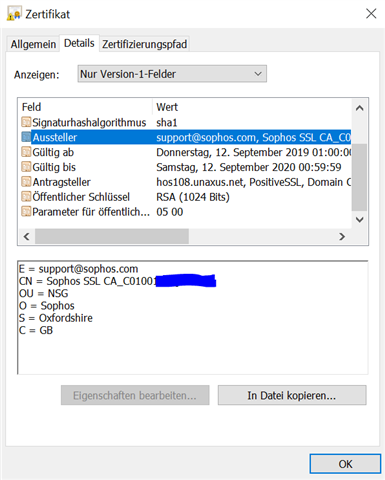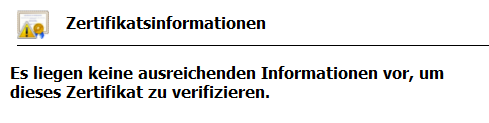Hallo
Hat jemand eine Vorschlag für mich, wie ich das Problem lösen könnte.
Seit ich Sophos installiert habe, habe ich ein Problem beim Anmelden von meinem Outlook Client mit meinem externen Mailserver. Beim Aufstarten bekomme ich jedesmal einen Zertifikatsfehler, obwohl ich das Zertifikat importiere und auch die sogenannte unsichere Verbindung bestätige.
Müsste ich eventuell etwas auf der Firewall machen? Zumindest suggeriert mir das Zertifikat sowas.
Outlook bzw. Microsoft gibt diese Meldung aus. Sophos Support hat ein Zertifikat für unaxus ausgestellt. Ist das Normal?
Danke und Gruss
Wolfgang
This thread was automatically locked due to age.