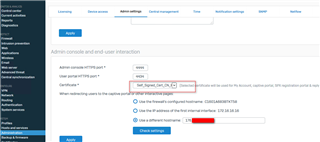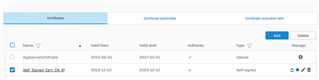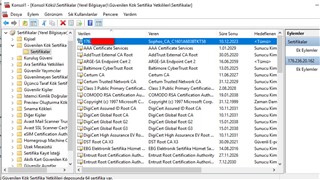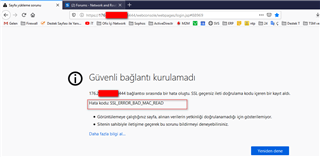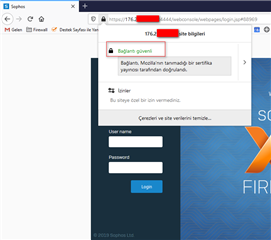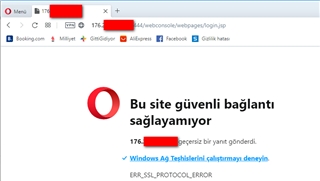Hi,
I take SSL_ERROR_BAD_MAC_READ error while trying to enter web console page as https://x.x.x.x:4444/webconsole
I did below steps but the same error apears again. what should I do another thing ?
- I use avast av in my network. I disabled HTTPS scanning also.
- I installed the SecurityAppliance_SSL_CA to firefox
- I installed the SecurityAppliance_SSL_CA to windows trusted CA path .
This thread was automatically locked due to age.